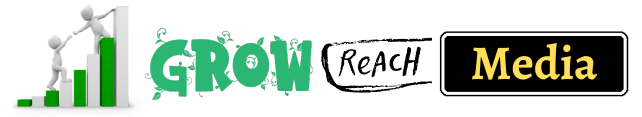If you’re not already developing graphics for your website and social media channels, it’s probably not because you don’t think it’s necessary, but rather because you don’t have the time.
Custom graphic design tools help greatly in this situation.
Canva is a popular DIY design tool that offers a collection of diverse templates and layouts from which to generate graphics for your website, emails, and social media channels. But Canva is a little expensive if you want to upgrade their plan. That’s why we created this list of the Best Canva Alternatives for creating attractive graphics.
How do I select these Canva Alternatives?
These Canva alternatives aren’t picked at random from the internet. I’m not simply “listing the features.”
Nearly all of the Canva alternatives listed below have a paid/premium plan that I’ve personally utilized. As a result, this essay is mostly based on my personal experience.
Furthermore, when picking (or rejecting) companies, I took into account the following factors:
- Control/customization ability: The amount of freedom I (or you) have on the design, charts/graphs, etc.
- Provided (If any) pre-designed elements: Diagrams, graphs, maps, and other visual aids
- Several pre-designed templates are available.
- The pre-designed templates’ “quality.”
- User interface (UI).
- Modes and quality of the download
- Plans for pricing
- Additional sophisticated features include: Animations, voice-overs, bespoke uploads, royalty-free pictures, videos, music, and so on are all available.
Graphic design, in my opinion, is not a numerically based industry.
This means that if a company has more templates doesn’t necessarily indicate it’s the best option. As a result, keep in mind that sites like Canva are vetted for quality than quantity.
Now let’s get started.
10+ Canva Alternatives For Creating Attractive Graphics In 2022
Pixlr X
Pixlr is a top design software on this list since it offers an online Photoshop equivalent and a Canva alternative, as well as the ability to create more complicated designs in Pixlr E while simultaneously opting for a faster creation process in Pixlr X. Overall, Pixlr X is a good option that’s also less expensive than Canva or other similar programs like PicMonkey.
Pixlr X has features such as
- There’s a Canva counterpart as well as an advanced picture editing tool and graphic editor.
- Thousands of stock photos, overlays, and stickers to choose from.
- An AI CutOut tool for removing unwanted elements from your design.
- Thousands of words, icons, and other elements are available.
- Lovely templates with pre-set dimensions.
- When compared to Canva and the majority of the other options on this list, this is one of the most complex image editing programs.
When it comes to Pixlr X cost, it’s free — $0 for full access to the Pixlr basic editing tools, as well as restricted overlays and stickers. Ads are used to fund this edition.
$7.99 per month for more overlays, icons, and stickers. You also gain access to video tutorials, templates, and other resources, as well as an ad-free environment.
The Creative Pack is $29.99 a month and includes the most templates, elements, overlays, and stickers. If you want to use this tools for long term, you can consider choosing yearly plans as they are are less expensive.
Visme
Visme is a one-stop-shop for all your graphic design needs. Let’s start with the fact that Visme is employed by firms worth billions of dollars, such as PayPal, IBM, Unilever, and plenty of others.
Its powerful animation and presentation-creation skills are my favorite features. Perhaps the only graphic design software that allows us to animate “any” item or element on the page.
Very simple to use. The interface is just drag and drop. Even the user interface is one of the best in the market. Thousands of pre-designed templates are to thank for this (both for static, as well as animated graphics). A perfectly sized canvas is available for Infographics, posters, Facebook, Youtube, flyers, and a variety of other creations.
We can also change the size of our canvas. It also lets us incorporate (quite expert) charts, graphs, maps, tables, and other elements into my designs.
The level of control over these variables is remarkable. In only a few clicks, you can modify every item of data (including color, size, data area/values, and anything in between).
There are many royalty-free stock pictures and movies available. There are also around 5,000 royalty-free soundtracks to choose from, giving your animations and presentations a polished look.
We can also record voice-overs or add audio right within Visme! What sets it apart from Canva (and the majority of the other Canva options on this list)? It allows you to download videos from Youtube, Vimeo, Wistia, and Vidyard directly.
After that, you may include the videos in my design (with custom time-stamps). In addition, there are animated icons, gestures, characters, and pictures available. None of the other sites, such as Canva, provide these options (animated characters).
That’s not all, though. Visme also gives you complete control over them. As in, I have complete control over a character’s posture, motions, animations, and much more.
It is possible to add text. Visme, on the other hand, provides a large number of pre-designed, professional “text designs.”
The download options are the most special and unique. The design is available in MP4 video, GIF, PNG, PDF, JPG, PowerPoint presentations, and HTML5.
More crucially, your design can be utilized as a “lead page” without incurring any server or domain name charges!
When the “needs registration” function is enabled, visitors/viewers will only be able to access my design after entering their name and email address.
No other Canva option provides detailed insights such as traffic, views, time-on-page, and so on (except Bannersnack). To fully grasp Visme’s actual potential, you need to read my in-depth Visme review.
Visme has a completely free plan. Paid plans, on the other hand, start at $14.00.
Crello
Crello, in my perspective, is one of Canva’s most serious competitors. I go to Crello whenever I can’t do something with Visme (which happens in only very rare situations).
When it comes to pre-designed templates, Crello, too, is incredibly template-rich. It allows me to choose what I want to create on the homepage.
Posters, Instagram posts, business cards, presentations, blog banners, eBooks, social media photographs, and a dozen additional alternatives are available.
It, too, allows you to animate items, although it lacks the same number of effects and transitions as Visme. Drag and drop is the user interface. It also has a huge library of free stock photos (over 500,000) and films (over 10,000).
Even video/animated backdrops are pre-designed and ready to use with just one click. Unlike Visme, though, Crello’s Pro plan includes a “purchased stock photos” option. These are $0.99 each.
There are also several animated icons, elements, and images accessible. These are also organized, making it easy to find what I’m looking for (e.g. Coronavirus, religion, sports, beauty, finance, etc.) It then allows me to add “things.” Badges, forms, stickers, pictures, frames, masks, and other items can be used.
Crello, like Visme, allows you to incorporate dynamic (animated/graphical) text into your projects. Visme’s dynamic texts, to be honest, do appear better.
You may also upload my files. The download possibilities are fantastic. Crello allows me to download my design in nearly every common format. MP4, GIF, JPG, PNG, and PDF are examples. HTML5 and PPTX formats, unlike Visme, are not supported.
Crello has a completely free plan that allows you to create and download photos. The subscription option, however, costs $7.99 per month and includes more templates and overall capabilities.
Xtensio
Xtensio is not like the other sites mentioned above, such as Canva. It is, without a doubt, a graphic-designing platform. However, it focuses mostly on commercial designs and characteristics, such as marketing, brand creation, and team collaboration.
When you check in to your account for the first time, you’ll see dozens of pre-designed templates in separate classes. “Sales,” “marketing,” “UX design,” “social media marketing,” “public relations,” and so on.
Its unique selling point is that its templates are more than just “designs.” They’re “instructive pages,” with each element box indicating what has to be added. This image will help you understand things better:
Take note of the text in this pre-made template. It simplifies the process of generating a conversion-optimized design.
It is all about drag and drop. The upper toolbar is quite advanced. Text, photos, tables, videos, links, CTA buttons, and other elements can be included.
It also allows us to include text lists, charts/graphs, e-mail forms, SWOT analysis, and more. To be honest, the graph editor isn’t the most complicated, but it’s certainly one of the most basic and straightforward to use.
The number of sharing choices is astounding. For starters, you may share a publicly available URL. There’s no need for an Xtensio account. Instead of merely being a graphic designer, this showcases your design as a live web page/landing page. A password can be added to the URL if desired. You can also edit and replace the link.
If you’ve activated the option, your users can view the design as a “presentation” (slide). You may also manually download and share it. It can output PNG and PDF files.
It emphasizes “collaboration,” so you may include team members in your designs immediately. If you like, you can give them edit rights. Furthermore, all modifications are kept and can be reviewed or restored at any time.
The ability to upload custom typefaces and white labeling are two more noteworthy features.
A lifetime free plan with limited features is now available. Paid plans, on the other hand, start at $10.00 per month if paid annually, and $15.00 per month if paid monthly.
Snappa
Snappa is an amazing tool for creating graphics for social media and profile pages, as well as for bloggers. The templates help you achieve the exact measurements, and the millions of free, high-resolution photographs let you design quickly. Snappa is little costly than Canva’s, but you do get a few extra editing options.
Snappa has many features like
- Thousands of free templates and a slick design.
- Thousands of free pictures and graphics are available.
- Buffer and social media accounts are linked.
- Uploading fonts
- Teamwork and multi-user accounts are possibilities.
- Tools for quickly removing backgrounds.
Snappa’s price range Starts at –$0 per month for one user, over 6,000 templates, millions of pictures, and three downloads.
Pro – $15 per month includes unlimited monthly downloads, all templates and pictures, social integrations, font uploads, and background image removal.
Team – $30 per month includes everything in the previous levels as well as support for up to five users and team communication.
The yearlong plans are less expensive each month than the monthly options.
Stencil
Despite being ranked #6 on this list, Stencil is just as good a Canva Alternative as Visme.
It has a couple of features that Canva doesn’t have. It has Buffer integration, for example. As a result, you can schedule your social media postings directly from Stencil.
There’s also the “Instagram SMS” option. On your phone, you receive a text message containing the photograph, which you can then publish straight on Instagram.
This makes moving the design from your computer to Instagram a breeze. Then there are over 75 settings to choose from.
This means it supports Facebook, Instagram, Twitter, Pinterest, and a slew of other social media platforms. You can also use your custom sizes.
Its size-on-the-fly capability was fantastic. This means that you can modify the size of a picture while constructing it by selecting one of the other sizes from the canvas. Isn’t it also true that pre-designed templates are essential?
There are more than 1,100 templates to pick from. The templates are diverse and well-designed.
Do you require images for your designs? It has over 2,300,000 royalty-free pictures available to use. Stencil can be used to create a logo! It has over 2 million royalty-free icons to pick from!
I’m not sure why, but it features a “quotes” tool that displays hundreds of quotations that you can rapidly select and personalize. It contains over 3,000 fonts to choose from when modifying your documents.
But what makes it unique is that you can even upload your om fonts! There aren’t many Canva alternatives that allow this. One of these tools is the color-picker, which is available in Stencil. With a single click, the tool allows you to select the same color from anywhere on the canvas. It’s not just a browser extension, but also a WordPress extension!
Designs are available in JPG, PNG, Digital, and Print formats. These can even have their compression set. All of the standard social-sharing tools, including Buffer, are available. It does, however, auto-generate to some extent. If you need a shorter URL, use this!
It’s completely free. Of course, the free plan has limitations.
The “Pro” and “Unlimited” plans are the next two options. Each costs $9.00 per month and $12.00 per month, respectively.
A 7-day “no questions asked” full return policy is in place. So, what exactly are you looking for? Give it a shot.
PicMonkey
PicMonkey, too, has a drag-and-drop interface for picture editing.
There are also pre-designed templates available. PicMonkey’s font styles are one of its most powerful features. The text formatting is also rather good. Change the size, opacity, blending, font, alignment, and so forth.
However, it is lacking in advanced features. Choose a template, alter the text, and replace the photos, and you’re done.
We may search through hundreds of free stock pictures using an in-built search engine. Graphic elements such as icons, buttons, graphics, and so on are also available.
PicMonkey’s actual superpower is “enhancing/editing” photographs. Some of the options include adjusting exposures, colors, brightness, face enhancements, contrasts, and more.
Other elements that can be added to a design include textures and frames. JPG, PNG, and PDF files can be exported. All formats have three quality options (low, medium, and high).
There are three plans available, each costing $7.99/month, $12.99/month, and $33.99/month.
Fotor
Fotor is a three-in-one package. It may be used to create professional graphics, collages, and photo editing and enhancement.
A large number of pre-designed templates for flyers, social media posts/covers, papers, events, and other items are available, as expected from any Canva equivalent.
To be honest, it doesn’t have many “advanced” design features. But they’re sufficient to produce a solid, commercial-grade design. It has a lot of stickers that you may use to add a fun effect to your design or photo.
Text can also be inserted. The full power of Fotor rests on its “editor.” Crop, resize, and alter brightness/saturation/contrast/temperature/tint, among other things.
Hundreds of filters can be applied to the photographs to make them more interesting. There’s also a “beauty fix,” which includes wrinkle removal, weight loss, smoothing, blushing, reshaping, and other benefits.
With its built-in enhancers, you can even alter the characteristics the eyes and lips separately. You can also add a lovely, stylish, classic, or wacky border to your image using a variety of frames. There are other types as well.
It even has collage layouts, with options such as “artistic,” “traditional,” “funky,” and “photo stitching.” It also has advanced options that allow you to customize the texture, color, and backdrop of the collage.
PDF, PNG, and JPG files can all be exported. Fotor is completely free to use. However, the paid plan has some more features.
Piktochart
Piktochart was first introduced to me as an “infographic generator.” However, it now provides a lot more than that.
It has pre-designed templates for social media, reports, posters, flyers, presentations, and infographics, among other things.
Most of these are divided into subcategories. Social media, for example, > Instagram posts, Linkedin headers, Facebook cover, Twitter posts, and so on.
It didn’t support custom sizes before, but now it does! Numerous elements canbe added. Shapes and icons, lines, illustrations, pictures, and photo frames are all included.
Using an in-built search engine, you may find millions of royalty-free stock pictures (from Unsplash). Visme is one of the “characters” in it. However, neither the poses nor the animations can be controlled.
It has these one-of-a-kind “list components” that no other site, including Canva, has. You can choose from hundreds of pre-made, colourful, and colorfullists, timelines, and comparisons.
It will now just take minutes to graphically represent pricing schemes, pros, cons, and benefits. Uploads can be customized.
With a simple click, you can add a variety of abstract backgrounds to your creations. Out of all the Canva alternatives we’ve examined so far, I believe the graphical texts are the most stunning and distinctive.
Piktochart, which began as an infographic creator, also excels at charts and data visualizationPie/line/area charts, dispersed plots, icon matrices, gauge bars, progress bars, dot graphs, bubble graphs, and many other types of graphs can be created and inserted.
I believe the controls/customization options (for the data items) are the greatest and most thorough (after Visme).
Piktochart, like Visme, lets you download videos straight from video-sharing sites. Youtube and Vimeo are supported. To be honest, there aren’t many “templates” to pick from in Piktochart. There are only about 814 available.
Similarly, when it comes to “numbers,” its in-design information, such as comparison or graphical lists, is somewhat limited.
With a little manual imagination, these can be transformed into a billion new, unique designs. When “professionalism” is my key criterion, I turn to Piktochart.
The download options are impressive. It supports PPTX (PowerPoint) and PDF exports in addition to the standard JPG and PNG formats.
There is a plan that is completely free forever. There are two paid plans available. The Pro plan will set you back $24.17, while the Team package will set you back $82.50.
Placeit
Among the most functionality,, Canva alternatives are Placeit. There are currently 48,048 pre-designed templates available.
And I have to mention that the quality and professionalism of these templates are rather outstanding.
Why should you confine yourself to “social media/blog graphics”? Logos, movies, and mock-ups may all be created with it.
It also includes Twitch, Youtube, and animated logo templates. Some YouTube and Twitch overlays are even completely free to download and use.
Placeit may also be used to create mockups for T-shirts, mugs, totes, hats, Macbooks, and much more. Placeit organizes its templates mostly by “industries.”
You get to choose whether you want to be a Youtuber, a restaurant owner, a clothes brand, a fitness brand, a tech company, or something else. It then shows you templates that are specifically targeted to your niche. It boasts not only the largest mockup library but also the “simplest” user interface.
Canva and the Canva alternatives I’ve listed thus far have different interfaces. It’ll undoubtedly be dragged and dropped. However, I must note that Placeit restricts your ability to add elements. Instead, each template has its own set of elements. You can mostly just change the pre-added items.
You can edit or add text formatting as well as visuals. There is an in-built search option that you can use to find free photographs to utilize in your designs. Data components (charts/graphs/tables), graphics, and icons, on the other hand, are more difficult to add.
On the bright side? There is no ambiguity or overabundance of choices. Choose a template, customize it, and then save it. It saves time and simplifies things. In other circumstances (for example, when designing Youtube profile images), you only need to input your channel’s name.
With no design experience required, the logo/design is developed automatically for you. Most templates come in a variety of sizes that you can download. Placeit has a variety of price options. You can either download individual designs or pay a one-time fee.
Alternatively, you can subscribe to one of its plans. These are $14.95 per month or $99.95 per year.
Animoto
Doesn’t the name allude to Animoto’s specialty? Specifically, animations.
Animoto isn’t an exact substitute for Canva, but it’s certainly related. Animoto, too, has a drag-and-drop interface that allows us to build excellent designs.
The only difference is that all of them are animated (which is a good thing, right?) It was formerly restricted to photo slideshows.
Well now? Complete films with several customizing options and changes are available. To begin, you have the option of selecting from a choice of pre-designed templates. How, commercial videos, birthday videos, marketing videos, and so on are some of the categories.
Furthermore, it allows you to produce videos with no materials of my own. It’s linked to Getty Images and so has access to millions of royalty-free photos, drawings, and videos. You can choose from a variety of animated font styles and overlays in the design editor.
A variety of video transitions are also available. It even includes “effects” (filters) that can be used to enhance the design. All of the styles have a real-time preview. As in, immediately lingering over a text animation on the left pane.
Do you want to secure your videos? A specific “watermark” option is available; simply upload a logo and it will display in the bottom right corner.
Is a video ever truly complete without sound? Animoto gives us the option of selecting from dozens of soundtracks and background music. These are divided into two categories: “mood” and “genre.” It’s simple to discover the right fit.
The movie can be exported in many resolutions, including 360P, 480P, 720P, and even 1080P. It even provides us with a direct link to the design!
It is completely free to use. The $33.00/month “Professional” package is an option. The “Team” bundle costs $49.00 per month.
PosterMyWall
PosterMyWall is a formidable competitor to Canva. In some ways, it’s a little better than Canva.
One of its most amazing features is that it isn’t confined to still images. It can instead be used to make animated designs and even videos!
Let’s talk about the fact that it includes more than 145,000 pre-designed themes. Resumes, social media posts, label invoices, tags, tickets, concept maps, online ads, album covers, and a variety of other categories are all available as templates.
I like that as it offers template categories that are both practical and commercially helpful. The “Logos” category is a unique feature. The templates are nice enough to allow me to quickly produce usable professional logos.
Its templates are lly professional. To be honest, among all the possibilities discussed above, these are the most professional-looking themes.
Need more resources? Using the in-built image fetcher, you may add free stock photographs and movies from Pixabay or Storyblocks. You can also use Gettyimages images, but they will cost you money.
It also features “Clipart” and “Shape” modules, which allow me to quickly add these. Text editing is quite sophisticated. For starters, I adore its “custom fonts” feature, which allows me to contribute my fonts to the design.
It also allows you to add graphical text. That’s quite frequent. However, how many graphic design programs allow you to create a “menu list,” “schedule,” or “tear-off” tab? PosterMyWall can help. (Was I exaggerating when I said it had commercial potential?)
There’s more! You can also make the text “slideshows” that display at predetermined intervals on the design. Many animations and graphic effects, such as glow, hue, filters, and shadow, can be cucustomizedThese are extremely unusual, even among the best Canva alternatives.
It also has a “scheduler.” At no additional charge, you can schedule your designs for Facebook and Twitter. The design can also be sent directly to an email list, integrated on web pages, or simply shared via a link.
You can even send an email invitation to others. The shared URL can also have custom permissions (view/edit).
The best part is that the plan is completely free. The paid plans begin at $29.95 per quarter (for 3 months.) You may begin designing right now without having to join or sign up. Why not give it a shot?
Fotojet
When you need a three-in-one tool, Fotojet is the way to go. It’s a graphic designer that you can drag and drop. A collage maker and photo editor are also included.
There are around 800 pre-designed templates available. Custom sizes are possible and can be specified. Everything may be made, including social media posts, business cards, logos, posters, invitations, brochures, and magazine covers.
The majority of the templates are simple, but never at the expense of professionalism. Again, you may search through over 1,000,000 stock pictures and use them straight in your designs.
It’s unique in that it allows and supports straight Facebook photo imports. You can also post your own material. Text can be added in both simple and graphic/dynamic formats.
True opinion? Although the dynamic text may use some work, it isn’t wholly unsatisfactory. The toolbar allows you to embed some clipart (icons). Background gradients and designs are available. Alternatively, select a single color.
Advanced text adjustments are available. Is the download choice a little limited? Only JPG and PNG files can be downloaded.
It can be used for free, but the paid subscription is only $6.99 per month. On the yearly plan, you get a 50% discount (the same plan, just billed annually).
Conclusion Of Best Canva Alternatives
This was the list of the 10+ Best Canva Alternatives (Free + Paid). In each of these descriptions, I’ve tried to highlight the most important elements for you.
However, you won’t completely appreciate any of these Canva competitors unless you utilize them. Interestingly, most of these have a free plan! In doubt? Confused? Simply use Visme. I guarantee your complete satisfaction.
Of course, all of the other solutions have roughly the same feature set as Visme or Canva. You’re just a few seconds away from getting that brand-boosting graphic you’ve been looking for!
Please let me know if you use or recommend any other Canva Alternative which you think is good.
Related Articles
- Best Google Adsense Alternatives For Bloggers in 2022
- Best WordPress Security Plugins To Make Your Website Safe in 2022
- 15 Reasons to Learn Digital Marketing in 2022
- How to Get Started in Affiliate Marketing as a Beginner in 2022
- Step-by-Step Guide on How to Use TikTok for Business in 2022
- How to Create a Successful Affiliate Marketing Funnel
- Step by Step Guide to Copywriting – Meaning, Types, and How to Become a Copywriter
- Bluehost Hosting Review- Is It Worth for Beginners?
- 6 Most Profitable Online Business Ideas to Make Money Online in 2022
- 15 High-Income Skills to build your online career in 2022
- 3 Days Business Breakthrough Challenge By Jonathan Montoya Review
- Secret Email System Review – Email Marketing Strategies in One Ebook
- Best Freelance Websites For Beginners To Find Work In 2022