It’s easy to create a blog on WordPress but maintaining that blog is not that easy. According to Patchstack, WordPress sites are a Top Target for hackers as they have a large number of userbases. So, to keep a website secure, In this blog post, you’ll learn about the top WordPress security plugins for keeping your WordPress blog/website secure in 2023.
Security plugins make enhancing the security of a WordPress website a breeze. The best part about these WordPress security plugins is that you don’t need any prior technical knowledge to use them.
If you’re seeking the best WordPress security plugins, this post is for you.
Why Use a WordPress Security Plugin?
At any given time of the week, around 18.5 million websites are infected with malware. A typical website is attacked 44 times per day, including WordPress and non-WordPress sites.
A security breach on your website can be disastrous for your company. Hackers can steal your data, as well as the data of your users and customers.
A hacked website can be used to spread dangerous code to unaware users and other websites. You could lose data, lose access to your website, lock yourself out, or have your data held hostage.
Your website could be hacked or defiled, which could harm your ranking in search engines and brand image.
At any time, you can run a security scan on your WordPress site. Non-technical people, on the other hand, may find it difficult to remove a hacked WordPress site without professional assistance.
To protect your website from being hacked, adhere to security best practices. We’ve put them all together in a beginner’s WordPress security tutorial that’s easy to follow.
Start using a WordPress security plugin, which is one of the most crucial measures in safeguarding your WordPress site. These plugins help you improve WordPress security while also protecting your website from brute-force attacks.
Let’s look at some of the top WordPress security plugins and how they may help you keep your website safe.
Please note that you only need to use one plugin from this list. Using more than one plugin from this list may cause problems.
Here is the list of 10 Best WordPress Security Plugins 2023

1. Sucuri Security

Sucuri is one of the most widely used WordPress security plugins. There are both premium and free versions available. The good news is that Sucuri’s free edition includes all of the key features, so the majority of WordPress users will never need to upgrade to the commercial version.
Security activity monitoring, security testing, remote malware scanning, blocklist monitoring, and more are all available to free users. Sucuri is one of the finest free WordPress security plugins since it can handle all post-hack procedures and actions, even if your WordPress website has been hacked.
The subscription edition allows you to enable a website security firewall, which is one of the biggest distinctions between the free and premium versions. Using this feature provides an extra degree of security to your website, making it nearly impossible to hack.
To be honest, most web administrators will never feel the need for such protection. If your WordPress website generates more than a four- to five-figure income, though, you should consider investing in such an extra layer of security.
Other benefits of the premium subscription include more regular website scans, improved protection, and so on.
I do not believe Sucuri’s $199/year price tag will be very expensive for bloggers and business owners who rely on their WordPress websites to generate income.
Sucuri’s standout qualities make it a fantastic WordPress security plugin
- Activity auditing, file integrity monitoring, remote malware scanning, security hardening, and other useful security tools are all accessible for free.
- Sucuri offers a variety of SSL certificates that may take your website’s encryption and security to the next level. SSL certificates are only accessible as part of premium plans.
- The security firewall function makes hacking your website nearly impossible.
- Real-time traffic monitoring allows you to see the source of traffic and immediately stop any undesired or malicious-looking traffic.
- It has a powerful DDoS and brute force prevention and detection algorithm that ensures your website is up and running while protecting it from these prevalent threats.
- To prevent brute force or bot login attacks, you can create a login limit and use captcha security.
- Sucuri’s free edition is sufficient for most WordPress blogs.
2. Jetpack

With over 5 million active installations, Jetpack is one of the top WordPress plugins of all time. The nice part of Jetpack is that it isn’t restricted to WordPress security. Instead, it’s a plugin with a tonne of useful features that can eliminate the need for many plugins for tasks like website speed optimization, backups, and more.
If you have many plugins, then it’ll take more time for your website to load. One of the actual benefits of using Jetpack on your WordPress website is that it makes Jetpack one of the must-have WordPress plugins.
Even though Jetpack has a free tier, I would not advocate utilizing it if website security is your priority. Even though Jetpack’s features that come in the free edition are trustworthy, these are extremely minimal. If you want a free WordPress security plugin, instead of using Jetpack’s free version, I propose AIO WP Security & Firewall.
However, if you have the funds to invest in a competent plugin, Jetpack is a strong contender. Jetpack’s robust and trustworthy security features are one of the key reasons for this. The automatic scanner searches the database and files for malware and other dangers and immediately fixes them.
Jetpack also includes a free CDN, which significantly improves the speed of your WordPress site. Jetpack can also defend against brute force attacks, spam comments, and other threats. You can also add an extra degree of security by enabling two-factor authentication.
Jetpack has some noteworthy characteristics that make it a must-have WordPress plugin
- Jetpack automatically backs up your website in real time and allows you to restore it from any point in time with only a few clicks.
- The activity log provides a full list of site changes and who made them. Debugging, troubleshooting and maintenance can all benefit from this.
- The comprehensive malware scanner analyses for a corrupted database, hazardous threats, and malicious software automatically.
- All spam comments and form responses are blocked using Akismet’s anti-spam technology.
- The login page is nearly tough to breach due to the protection against brute force attacks and two-factor authentication.
- It allows you to receive real-time updates on the website’s uptime, downtime, and alterations through email.
3. WordFence Security

With over 4 million active WordPress downloads, WordFence is another popular WordPress security plugin. The tool’s simplicity and comprehensive website protection capabilities are two of the key reasons for its enormous popularity.
WordFence Security’s login security function is quite robust. It allows you to configure login limitations, captcha, whitelisted IP addresses, two-factor authentication, and other features to prevent hackers from gaining access to your WordPress admin panel.
Additionally, WordFence’s security tools are excellent. The live traffic function allows you to monitor real-time statistics such as the source of traffic, IP addresses, the amount of time visitors spend on your site, and more.
This information can be used to prevent harmful traffic based on IP addresses or to create complex page rules based on IP ranges, hostnames, traffic origins, and more. You can also restrict traffic based on its location, however, this requires WordFence premium.
If you have many WordPress websites, WordFence Central makes it incredibly simple to maintain track of their security. From the WordFence Central dashboard, you can observe the security status, customizable alerts, and significant security events like administrator logins breached password usage, and more.
WordFence Security has some unique qualities that make it a best WordPress security plugin
- WordFence Security’s free version is sufficient for most small to medium-sized websites.
- Country blocking, brute force protection, manual blocking, real-time threat defense, online application firewall, and more are all included in the website firewall package.
- WordFence’s scan feature allows you to check WordPress files for malware, real-time threats, and spam.
- Captcha, login limitations, 2FA, password auditing, brute force protection, and more are all possibilities for securing your WordPress admin login page.
- The comment spam feature does away with the requirement for a separate plugin.
- WordFence can also be used to repair files and restore them to their original state.
4. Anti-Malware Security
Another useful WordPress anti-malware and security plugin are Anti-Malware Security. The plugin comes with regularly updated definitions that aid in the detection of the most frequent threats.
Its malware scanner lets you quickly scan all of the files and directories on your WordPress site for harmful code, backdoors, malware, and other known malicious attack patterns.
To access the latest definitions and premium features like brute force prevention, you must first register a free account on the plugin’s website. The plugin also searches for updated definitions on developers’ websites.
While the plugin performs extensive testing, it frequently generates a substantial number of false positives. It takes a lot of time to match each of them to the source file.
5. iThemes Security

This iThemes plugin, formerly known as Better WP Security, is another good solution for boosting the security of WordPress websites. In less than 10 minutes, you can defend your websites against all basic attacks thanks to the onboarding experience and speedy security setup.
This simple security setup follows over 30 common security procedures that can jeopardize the security of your website, making it safer than before. The plugin focuses on detecting and avoiding plugin vulnerabilities, outdated software, and passwords that are weak or hacked.
Themes Security, like other WordPress security plugins, has both free and premium editions. Even while the free version is adequate for basic security measures, we strongly advise you to upgrade to the iThemes Security Pro if you plan to make money from your WordPress site.
The free edition, for example, allows you to set up two-factor authentication and build a robust password policy. You’ll need the Pro edition if you wish to use reCAPTCHA, log in without a password, or set up trusted devices.
The Pro version, which costs $80 a year for two websites, has more intuitive features. It includes a Privilege Escalation tool, for example, that allows you to temporarily provide other users admin-level access. The premium edition of the plugin also includes a comprehensive site scanner, magic links, and other features.
Features that distinguish iThemes Security as one of the superior WordPress security plugins
- The file change detection feature of iThemes Security makes it simple to keep track of recent modifications to a file. This is a fantastic feature for locating and repairing damaged files.
- The WordPress login security feature is quite comprehensive, allowing you to add many layers of security such as two-factor authentication, reCAPTCHA, passwordless logins, trusted devices, and more.
- You can run extensive scans that will allow you to compare WordPress core files to the latest version. You can look for dangerous codes and dangers in these files.
- If you’re going on vacation and are the only administrator of your WordPress site, you can utilize “Away Mode” to lock off your WordPress dashboard.
- It defends your site against a variety of known attacks, including brute force, DDoS, and more.
- Identifying server IPs, altering database prefixes, system configuration rules, wp-config.php rules, changing WordPress salts, and more advanced security measures are available.
6. WPScan Security

WPScan is a one-of-a-kind WordPress security plugin since it relies on its own personally curated WordPress vulnerability database, which is updated daily by WordPress security experts and community members.
They check your site for more than 21,000 known security flaws in WordPress plugins, themes, and core software.
You can have daily scans scheduled and receive email updates on the results. They have a free security API that is suitable for most websites, but if you have a larger site or use a lot of plugins, you may upgrade to the commercial plan.
7. All In One WP Security & Firewall

One of the greatest free WordPress security plugins available is AIO WP Security & Firewall. The nicest thing about this plugin is that it is an open-source tool, which means that it is completely free and that you will not have to sacrifice any features due to a premium tier or anything.
Although being a free WordPress security plugin, it comes with a slew of advanced security features that give many layers of protection to your WordPress site. This plugin is simple to use and comprehend, making it a fantastic option for anyone.
The plugin scans your website for all common WordPress vulnerabilities, reducing security risks and assisting you in implementing and enforcing all necessary WordPress security steps to remedy your site’s security to the next level.
Users and account security features are one of the best aspects of AIO WP Security & Firewall. This plugin defends your admin page from malicious attacks, adds Google reCAPTCHA, lets you whitelist admin IP addresses, the track failed login attempts by IP address, and more.
Even though it is a free plugin, it provides firewall functionality. This feature allows you to create firewall rules to protect your website from malicious attacks. If you are not a technical person, you can activate the firewall settings with one click, ranging from basic to advanced.
As one of the top WordPress security plugins, All in One WP Security & Firewall offers the following features:
- The user account security function is quite robust, and it monitors default admin usernames, comparable user accounts with the same login names or passwords, a sophisticated password strength tool, and prevents user enumeration to secure user information.
- Protection against brute force login assaults, Google reCAPTCHA compatibility, keyword filtering author and admin IPs, automatically blocking IP addresses that attempt to login with invalid usernames, and more are all available to increase the security of the login page.
- It allows you to use Google reCAPTCHA to safeguard your website from spam for all comments, user registrations, and logins.
- The database security option allows you to quickly modify the default WP prefix to a new value. You can also create manual database backups or schedule automatic database backups.
- Deactivating the file editing option in the WordPress admin panel secures your website’s PHP code.
- Firewall functionality is included, which is only available as a pricey feature on other WordPress security plugins. For your website’s content, you can deactivate front-end text selection, right-click, and copy options.
8. VaultPress

It’s also worth mentioning VaultPress, which works similarly to iThemes Security Pro and Sucuri Scanner. To obtain any form of protection, you must pay, but the plans start at just $39 per year, making it one of the more reasonable premium security plugins. According to the website, this plan is best suited for small businesses and bloggers, but you may upgrade to a more powerful plan for $99 or $299 each year.
The operation’s bread and butter are daily and real-time backups, with a lovely calendar, view for determining when you’d like to complete your backups. You can also accomplish site restorations with a single mouse click. Furthermore, the restoration files are registered in the dashboard, and multiple of them are saved so you can select the one you want. The best thing about VaultPress backups is that they’re incremental. This is fantastic in terms of performance.
The main security tools keep an eye on suspicious behavior on your website, with tabs for monitoring your history and identifying which threats have been dealt with and which have been ignored. From the comfort of a tidy dashboard, you can also review metrics and manage your whole security detail.
VaultPress has several features that make it one of the best WordPress Security Plugins
- Most other premium WordPress security plugins are more expensive as compared to VaultPress.
- The interface appears to be simple for all users.
- A calendar can be used to make real-time or manual backups.
- The stats page displays information on your site’s most frequent visiting hours as well as any threats that have happened during those times.
- You can reach out to the specialists at VaultPress for assistance with things such as site restores and backups.
9. Security Ninja

For nearly seven years, Security Ninja has been around. It began as one of the first WordPress security plugins offered on CodeCanyon (with four add-ons), but in 2016 it switched to a freemium approach.
There are no more add-ons, and there are only two versions: free and premium. Over 50 security tests are performed by the main module (which is the only one offered for free), ranging from file and MySQL permissions to PHP settings.
All user credentials are also subjected to a brute force check to screen out accounts with password managers like “12345” or “password.” This aids in the security education of users.
Although it includes an auto-fixer module, it also includes a full explanation of each test, as well as code to manually fix the security issue for people who want to know what’s going on. If you don’t want plugins interfering with your site, Security Ninja is a good alternative to the standard “simply click here to fix it” method. The commercial version’s other modules start at $29 per year per site.
Security Ninja has the following features that make it an excellent choice
- Over 50 security tests are performed across your site by the security checker plugin (available in the free version).
- Do you lack technological knowledge? No worries, the auto-fixer module will take care of any problems that arise.
- Compare the core files to a secure and up-to-date copy from wordpress.org to confirm their integrity.
- Look for suspicious code and viruses in plugins and themes.
- Use a large list of known malicious IP addresses to block them automatically.
- From users signing in to settings changes, keep track of everything that happens on your WordPress site.
- Regular scans can be set up.
10. Hide My WP

Hide My WP is a wonderful alternative if you want to invest money in a good WordPress security plugin but are on a restricted budget. Hide My WP is likely the most affordable premium WordPress security plugin available, costing $31 per year.
With over 28K+ purchases and a 4.5+ customer rating, Hide My WP is the most popular WordPress security plugin on CodeCanyon. One of the most impressive and intuitive aspects of this plugin is that it conceals the fact that you are using the WordPress CMS.
It also hides WordPress login pages, theme and plugin names, as well as author feed, profile, and other permalinks. After you install this plugin, you can slip into stealth mode, and neither your competitors nor your attackers will know you’re using WordPress.
Hide My WP also includes an intelligent IDS firewall that detects and stops threats like brute force, SQL injection, XSS, CSRF, and others. It also automatically filters IP addresses that have been recognized as potentially harmful to your website.
Its trust network is what makes it a must-have WordPress plugin. When you activate this plugin, it connects to the Trust network, which immediately begins safeguarding your website against IP addresses that the Trust network has already identified as hackers or bots.
Hide My WP has a lot of famous features that make it one of the fantastic WordPress security plugins including
- Hide My WP links your blog to the Trust network, which blocks all malicious traffic from bots and hackers.
- It comes with a robust firewall that protects your website against SQL Injection, CSRF, brute force, XSS, and other common attacks. It also provides you with extensive information on the attacker, such as their username, IP address, page, timing, and attack value.
- Hide My WP makes it simple to hide your WordPress website from a popular theme and plugin scanning tools.
- To avoid further assaults, it generates a dynamic list of problematic IP addresses.
- It’s really simple to use and works with any WordPress theme or plugin.
Conclusion of the Best WordPress Security Plugins
So there you have it: a list of the best WordPress security plugins for 2022 that you can use to improve the security of your website. We understand how difficult it is to choose just one plugin from a list of six. So, here is our suggestion.
Install Sucuri Security’s free plugin immediately away if you suspect your WordPress website has been compromised. That is the most effective plugin for repairing a hacked website, and the free version will suffice.
On the other hand, if you’re seeking the finest free WordPress security plugins, the All in One WP Security & Firewall is the ideal option.
With that said, I’d want to conclude this post. If have any queries, please leave them in the comments area below.
Related Articles
- 15 Reasons to Learn Digital Marketing in 2022
- How to Get Started in Affiliate Marketing as a Beginner in 2022
- Step-by-Step Guide on How to Use TikTok for Business in 2022
- How to Create a Successful Affiliate Marketing Funnel
- Step by Step Guide to Copywriting – Meaning, Types, and How to Become a Copywriter
- Bluehost Hosting Review- Is It Worth for Beginners?
- 6 Most Profitable Online Business Ideas to Make Money Online in 2022
- 15 High-Income Skills to build your online career in 2022
- 3 Days Business Breakthrough Challenge By Jonathan Montoya Review
- Secret Email System Review – Email Marketing Strategies in One Ebook
- Best Freelance Websites For Beginners To Find Work In 2022
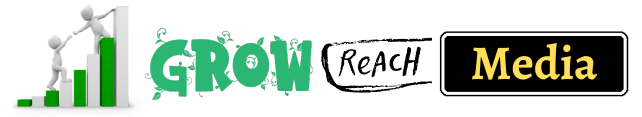




1 thought on “Best WordPress Security Plugins To Make Your Website Safe in 2023”