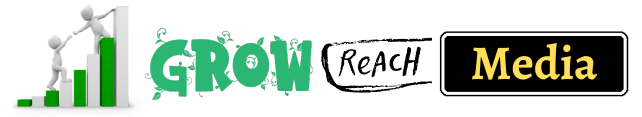If you have a WordPress website, you are surely aware that the platform has over 50000 plugins accessible.
But, out of all of them, which are the Best WordPress Plugins for making your site faster, more appealing, and more Google-friendly? That is the question we will address in this piece.
Additionally, As a blogger, you must be aware of the challenges of keeping your site current and updated. Subscribers can be lost due to even a 1% error. But how do you deal with the racing world after that?

Here’s a list of some of the Top 15 Best WordPress Plugins that should be installed on every site
Plugins, to put it another way, are programs that allow you to add new features to your WordPress website. As a result, by adding new features, they can improve the functionality of your WordPress websites.
Plugins are written in PHP and work in conjunction with WordPress, so you can easily add any feature to your blog, even if you don’t know how to code.
So, if you’ve ever wondered how an average guy can run a successful blog, you should read this article.
For beginners, WordPress is an excellent content management system. It not only has many features of its own, but it is also free. Let’s say you did open your Blog.
You also opted to install a plugin, although the official WordPress plugin directory has tens of thousands of free WordPress plugins.
Aside from that, you’ll have a large selection of commercial solutions available from third-party companies or developers.
Still, how will you know which WordPress plugins are necessary for your business? That’s why we’ve hand-selected some of the best WordPress plugins in each area for you to choose from.
Benefits of WordPress Plugins for Blogs?

You now know what a plugin is, but the next step is to figure out when and why you should use one. Plugins, of course, make your job easier, but they should only be utilized when absolutely necessary. You should be able to do without it if you believe you can.
WordPress Plugins can help your website do a variety of tasks including
You are able to meet all of your needs
Plugins are said to be able to meet all of your requirements. WordPress itself has more than 50000 plugins. Aside from that, there are a plethora of commercial plugins available from various firms and developers.
So, whether it’s for SEO, adding a live chat section, creating membership areas, adding creative tables, using a page builder to create a nice homepage, or almost anything else, a plugin can help.
Assists you in staying current
It’s difficult to know which website is best for your future needs when you initially start your blog. Obviously, every business plan, including blogging, needs to be tweaked over time.
However, altering your websites on a regular basis is not a good idea. As a result, plugins are required to keep you up to date with changing requirements.
It is less expensive
Adding more functionality to a website needs the hiring of a professional developer who can code the required improvements. However, you should be cautious of their high fee.
If you prefer to use WordPress plugins, you’ll find that many of them are free. Second, even if you choose a commercial plugin, the cost will be a fraction of hiring a developer.
As a result, you may add as many more features as you like while staying within your budget and without causing any inconvenience.
Every Blogger’s Must-Have Best WordPress Plugins

Plugins come in a variety, depending on your needs. Not all plugins, however, are safe to use. So, to shield you against unwelcome hiccups, we’ve compiled a list of the best WordPress plugins from practically every category. Take a look and make an informed conclusion.
Rank Math
Rank Math is one of the popular SEO plugins that give bloggers access to all of the SEO tools they need to improve their SERP rankings and traffic. Regrettably, SEO might sometimes take longer than crafting the content. As a result, here is Rank Math for you to save time.
Rank Math is a popular SEO plugin for WordPress that lets you adjust Permalinks, add Meta Descriptions and Titles, and generate sitemaps, and Robots.txt files, among other things.
You can now make use of top-notch SEO skills that were previously out of reach thanks to its plethora of sophisticated features. Furthermore, the powerful automation features give you the power of an entire SEO staff in only a few clicks.
WordFence Security
Hackers love blogs because they are so easy to access. So, of course, you must safeguard it. You’ll also require a security plugin to keep it safe from hackers. In the WordPress directory, you’ll find a plethora of alternatives. If you’re not sure which one to go with, WordFence Security is the best option.
Plugin for security WordFence, on the other hand, is one of the most widely used security plugins. This plugin offers a lot of features, but its main goal is to keep your site safe from hackers.
They also provide upgrades on a regular basis to defend your site from the latest hacking techniques.
Updraft Plus
It takes a lot of time and works to create a blog with themes and features. So, before you decide to do something new, you must first secure all of your efforts. UpdraftPlus is responsible for this. It’s a blog backup plugin that saves a copy of your blog in case you want to alter the theme or features of your site.
Once you’ve installed this plugin, you won’t have to worry about your blog system. Even if your Blog is hacked and the system goes down, UpdraftPlus will always find a backup.
Also, Read – Best WordPress Backup Plugins
Akismet Anti-Spam Software
Spam comments on websites are both an eyesore for visitors and a nuisance for bloggers. On your website, spam comments may distract from the quality of your content. This is why you should use the Akismet anti-spam plugin, which was created by Automattic.
It’s an official WordPress plugin that helps you keep your blog free of spam comments. Every new blog includes a commenting system. So, if you want to prevent such little comments from appearing on your site, you need to install this plugin as soon as you open your new blog.
Akismet automatically removes spam and irrelevant comments from your comment section and discards them. The remarks are eventually removed permanently.
WP-Rocket (WordPress Rocket)
WP Rocket is one of the best WordPress plugins that speeds up your website. It also includes Imagify, which is an image-optimizing service. In fact, it is often regarded as the greatest WordPress caching plugin available.
You can’t deny that even a millisecond delay in loading can result in a significant loss of subscribers, including a 7% drop in conversions, an 11% drop in page reviews, and a 16% drop in customer satisfaction. Your SEO ranking can be harmed by slow loading times.
You should now understand the significance of website speed. If you believe your site is lacking in this area, you can choose a safe choice to improve it.
Also, Read – Best WordPress Security Plugins
Contact Form 7
Contact forms are a fantastic way for your audience to get in touch with you. However, WordPress does not have built-in contact forms. Contact Form 7 is a free open-source plugin that allows you to quickly and easily add contact forms to your website.
Contact Form 7 also allows you to send a personalized subscription confirmation email to each user that joins up. It also includes a referral source for tracking your readership, making it a must-have WordPress plugin for any WordPress installation.
Shortcode Ulitmate
Shortcodes Ultimate can be used in the post editor, text widgets, and template files. In reality, Shortcode Ultimate allows you to add a variety of features, including:
- Dividers
- Columns
- Videos
- Tables
- Boxes
- Locations on Google Maps
- Tabs
- Menus
- QR codes
- Sliders
It’s the appropriate plugin for WordPress sites for any purpose thanks to its 50+ accessible shortcodes, one-click insertion, and RTL support. The free plugin is ideal for blogs because it has a lot of features.
Also, Read – Best WordPress Cache Plugins
Elementor
This is one of the few WordPress plugins you’ll need right away when starting your blog. It’s a plugin for creating websites. Elementor is not only useful for creating a great-looking blog but it can also be used to create any WordPress website.
Drag and drop interference, adjustable design settings, undo and redo possibilities, and a built-in maintenance mode for certain situations are among its important features.
You can omit Elementor if you use the latest WordPress Gutenberg blocks, however, Elementor gives you a sandbox to experiment with alternative blocks.
Smush
Smush is a free WordPress image-optimizing plugin. It allows you to optimize, resize, and compress the images you use on your blog at your leisure. You must optimize the photos you use to keep up with the loading speed of your site. As a result, this could be a useful tool for this purpose.
This plugin is unusual in that it optimizes the images you upload to your blog automatically. As a result, there is no manual labor involved, which means you save time as well.
Pretty Links
This is a one-of-a-kind plugin. However, after you learn about its features, you’ll understand why it’s a must-have WordPress plugin. For WordPress blogs, Pretty Links is a popular URL shortener, link cloaking, and affiliate marketing plugin. It also allows you to trim, edit, and add affiliate links to your content automatically.
It allows you to shorten URLs for marketing purposes while still maintaining a professional appearance.
Pretty Links will let you monetize your existing and new content in addition to improving your affiliate revenue. Furthermore, the plugin will distribute your affiliate links smartly across your content.
Social Snap
Nowadays, social bookmarking is essential for landing a job in SEO marketing. This can be accomplished by strategically placing the social media sharing option because when sharing alternatives are easily accessible, your audience is more likely to use them. As a result, social snap takes care of all of this.
It’s the most well-known and effective social media-sharing plugin on the market. It has a wide range of preferences, including Facebook, Instagram, Twitter, Reddit, and other social media platforms.
OptinMonster
OptinMonster is the most popular conversion rate optimization software on the market. It enables you to convert website visitors who have abandoned your site into email subscribers and customers.
These WordPress plugins and applications will help you quickly increase your email subscriptions and sales.
You may use their hundreds of high-converting templates to create WordPress popups, slide-ins, announcement bars, gamified spin wheels, and full-screen welcome mats to grab users’ attention.
With their drag-and-drop builder, you can simply personalize each opt-in form or campaign template.
The advanced display targeting features in OptinMonster allows you to customize campaigns for each user, ensuring that the right message is delivered at the right moment.
It will benefit bloggers, corporate websites, and eCommerce websites alike. If you want to make more money from your website traffic, you’ll need OptinMonster.
It helps you recover abandoned cart transactions, convert website visitors, and grow your email list. You can acquire a free edition of OptinMonster if you join up from within the WordPress plugin.
Also, Read – Best WordPress Themes For Small Businesses
Sucuri
For all internet business owners, security should be a key consideration. Sucuri provides a WordPress security plugin as well as a web application firewall, which is likely the finest protection you can obtain for your website.
They keep an eye on your site for DDoS attacks, malware threats, XSS attacks, brute force attacks, spam comment attacks, and pretty much anything else. If your website does not have a firewall, you should install one immediately.
Sucuri also has the added benefit of automatically adding a CDN layer, which considerably speeds up your site.
While alternative security plugins such as WordFence, WP Activity Log, and others exist, none of them can provide the same level of protection as Sucuri.
Cloudflare is the sole viable alternative, however, it can be rather costly if you use their premium add-ons.
RafflePress
RafflePress is the best WordPress giveaway plugin. With viral freebies and contests, you can rapidly increase your website traffic, social media followers, and email subscribers.
RafflePress includes a simple drag-and-drop giveaway builder as well as tried-and-true giveaway templates that you can use to design a giveaway that gets people’s attention.
Visitors to the website must use their email addresses to enter the prize. This will help you increase the number of people who sign up for your email newsletter.
To acquire extra entries into the contest, RafflePress encourages users to follow your social accounts and share the giveaway with their friends. This will assist you in increasing your social media engagement.
Word-of-mouth marketing helps you attract more traffic, and it does so quickly! This leads to an increase in followers, sales, and revenue!
Your social profiles, WordPress form plugins, and other prominent marketing platforms and CRMs may all be effortlessly connected.
You may get started with RafflePress lite, which is a free version of the software. You should use RafflePress Pro if you want more powerful features to help you expand faster.
Shared Counts
Shared Counts is the best WordPress social media plugin for adding stunning social sharing buttons to your website quickly and effectively.
It also displays share counts, which aids in the addition of social proof to your site.
While there are other premium options, this free plugin outperforms them all in terms of code quality and performance.
We utilize SharedCount on many of our pages because it is a simple out-of-the-box solution for both novices and developers.
Take a look at the Smash Balloon plugins if you want to exhibit more social proof by automatically displaying your latest Instagram, Facebook, Twitter, and YouTube content on our site. They’re utilized by 1.6 million websites and are the most popular WordPress social media feed plugin.
Also, Read – Best Anti-Spam Plugins For WordPress
Before you install any WordPress Plugins, there are a few things you should think about

It has already been stated that installing a plugin is not required. Use it only when absolutely necessary. Avoid using a plugin if you believe your WordPress can do a specific job without it. It has a number of drawbacks in addition to its many advantages.
It isn’t a negative, but you should exercise greater caution when adding plugins because they can cause a myriad of undesirable troubles on your website.
- Compatibility is number one
The enormous number of plugins accessible is one of the reasons why WordPress is so popular. Compatibility issues may emerge from time to time as a result of a large number of third-party plugins accessible. With the use of a WordPress plugin check, these problems can be found. Find out how to do it.
A plugin’s compatibility refers to how well it works with your website. Your website will not experience any additional issues as a result of using an optimal plugin.
But how can we tell if a plugin is compatible or not? It’s easy to understand. There are only a few straightforward actions to take:
- Turn off one of your most recent plugins,
- Look over your website for any functions that weren’t operating before.
- If the functions appear to be functional, your plugin may be defective. If you don’t see any changes, your plugin is most likely a friendly one.
2. The most recent update
It’s also important to maintain a plugin currently. Please allow us to explain why. To begin with, upgrades help to prevent your website from becoming infected with viruses. Did you know that outdated plugins might send your website into maintenance mode?
An internal server issue can occur when you activate an outdated plugin that is no longer compatible with the newest WordPress upgrades. As a result, any plugin that takes more than a second to load should be avoided.
WordPress tells you when a new version of a plugin is available, which is one of the most useful features. If you are unable to update the plugin from the WordPress Dashboard for whatever reason, you can log into your Web Hosting’s Cpanel and copy-paste the new plugin files from the File Manager.
If you’re using a VPS or hosting that doesn’t support Cpanel, you can update the WordPress Plugin via an FTP client.
Don’t be concerned! We’ll show you how to update a plugin using an FTP client to assist you:
- The plugin is available in zip format.
- From the zip file, extract the plugin folder.
- A File Transfer Protocol (FTP) client can connect to your site’s server using FTP.
- Last but not least, if you’re updating a plugin, go to the plugin folder and delete it.
- Next, locate the downloaded folder and select ‘Upload.’
- After implementing the new version, be sure to test the functionality of your website.
3. Reviews
This is the most important consideration when purchasing a plugin since, let’s face it, testing plugins by installing and uninstalling them is impossible. As a result, it is recommended to take precautions in advance.
As a result, the reviews area might help you learn how to use a plugin. It will be beneficial to you to learn about other people’s experiences with the plugin. Almost all plugins are transparent and provide a review feature.
If reviews aren’t accessible, rating choices are offered. You can see if your plugin is compatible by looking at the ratings.
You can provide ratings and reviews about your experiences with a plugin while using it to aid other WordPress plugin users
4. Vulnerability and Security
You may be confident in the security of your website if you download WordPress from its official site. Many independent websites, on the other hand, provide download links for paid WordPress plugins.
As a result, if you choose to download commercial plugins for free from such independent sources, you are most likely exposing your website to hazards.
The good news is that you can avoid being taken advantage of by these con artists. Just keep in mind to do your homework before getting plugin files from any unknown sources.
You may read reviews and rate them on its own website. You can also look into the site’s history before putting your trust in it.
Conclusion on the Best WordPress Plugins
You’ll need every type of plugin discussed in this guide as a beginner. Everything from the design tool to the speed-boosting plugin is on the list.
So, if you were worried about starting a blog because you didn’t know which WordPress plugins to use, you can put your worries to rest right now. So, what are you holding out for? Start a blog and shoot for the stars.