If you are running a WordPress blog or Website then you must be aware of the term Cache.
We will unveil the best WordPress Cache plugins for 2022 today. If you’re looking for a caching plugin to help your WordPress blog load faster, this post is just for you.
So now you know what caching is and why it’s important to have a good caching plugin.
Rather than wasting your time by making you read the same stuff over and over, Let’s go right to the point and assist you in selecting the finest WordPress cache plugin for your website or blog.
To make your decision easier, I’ve compiled a list of the Top 10 best WordPress cache plugins accessible. Continue reading to find out which caching plugin is best for your WordPress website or blog.
First, let’s see what a cache is
What is a cache?

Caches store temporary data, allowing for speedy retrieval in the event that the data is needed. Hard drives are often used to store information on computers. Whenever information is requested from a computer, the computer needs to perform a number of tasks before it is able to display the information.
The solution to this issue is called caching, and it involves processing material that is frequently requested and storing it in temporary memory or storage. Because of this, computers are able to access the file with ease.
Websites powered by WordPress can reap the benefits of the same caching approach, which will help to boost efficiency and speed up loading times.
It is important to remember that WordPress is a flexible content management system. This suggests that whenever a person visits your website, WordPress first retrieves data from the database and then does a series of other actions before providing the web page to the user’s browser. This is done in order to ensure that the data is accurate. For further information, please refer to our website which explains how WordPress operates.
When a large number of people access your website at the same time, this slows it down.
Your caching plugin makes a duplicate of the page after the initial load and then sends that cached version to every subsequent user, rather than going through the entire page generation process every time.
Also, Read – Best WordPress Backup Plugins To Use In 2022
The Top 10 Best WordPress Cache Plugins 2022

WP Rocket Plugin
WP Rocket is one of the most widely used premium caching plugins for WordPress. That’s why it is one the top of our list It has built a strong reputation over the years by providing a user-friendly interface.
This caching plugin reduces the time it takes for your website to load and provides lightning-fast performance throughout. WP Rocket is my favorite selection because of its beginner-friendliness and ease of installation.
You receive a one-click installation as well as an automatic WordPress crawler that aids in the cache building process.
Several alternative features, such as minification, CDN support, lazy loading times, DNS prefetching, and more, are also available. WP Rocket comes in three different licenses, with prices ranging from $49 for a single website to $99 for three sites to $249 for unlimited websites.
There is no free trial available for this feature-rich plugin. All licenses, however, come with a 14-day money-back guarantee, making WP Rocket the finest WordPress caching plugin on our list.
WP Rocket has Cloudflare compatibility, which helps you improve your website’s speed even further.
WP Rocket also optimizes Google fonts, which is something that other plugins don’t do. To top it off, the plug is fully compatible with Kinsta’s server-level caching, ensuring lightning-fast performance.
WP Rocket also offers data optimization to clean up your WordPress database, which minimizes the number of resources used even further. To put it bluntly, WP Rocket is one of the greatest WordPress caching plugins available.
WP Super Cache WordPress Plugin
WP Super cache is another open-source and widely used WordPress cache that has made it onto my list due to its millions of active installations and fast performance. The WP Super cache plugins keep your website from becoming overburdened and slowing down due to significant traffic. One of the main reasons you’d be drawn to this fantastic plugin is how simple it is to set up.
After you’ve installed the cache plugin, you won’t need to do anything more. WP super cache includes all of the essential capabilities for your website, including powerful cache-preloading, a custom CDN, page caching, and more.
WP Super Cache has an option called Cache Rebuilding, which instead of emptying the cache, rebuilds it and shows it to your visitors.
Instead of being forced to utilize one of the cache modes, you can choose between the easy mode for beginners and everyday users and the expert mode for developers and advanced users who want greater control over caching.
WP Super Cache is easy to set up and most of the backend settings are already filled in, saving you time and making the entire process much easier. The main disadvantage of this plugin is that it does not come with any documentation.
Hyper Cache
Hyper Cache is a premium PHP caching plugin designed for all WordPress websites. The Cache plugin does not require any complicated configuration, so you may use it on any blog you own.
Active user commenting is one of the instances where cache plugins fail, however, Hyper Cache has additional characteristics that ensure cache efficiency even in this scenario.
To summarise, even when your website receives a lot of traffic, Hyper cache has no effect. It also provides independent caching for mobile and desktop users.
Hyper Cache is ideal for novices because it is simple to set up and maintain. If you manage a forum, Hyper Cache is an excellent choice.
The settings can be hard and difficult to understand at times, but HyperCache has you covered with plenty of information on what each choice accomplishes.
Beginners and advanced users both will benefit from the plugin. This plugin also takes care of CDN and compression.
Hyper Cache has a unique feature in that when you back up your files, the caching is removed from your blog, and when you transfer your files, the caching is not included, allowing you to save space.
You receive all of Hyper Cache’s features for free. This is an open-source plugin that doesn’t charge you anything for the services it offers.
Borlabs Cache
Borlabs Cache is a premium WordPress cache plugin with a high rating that begins improving your website as soon as it is activated. Borlabs Cache offers unique and advanced functionality in addition to the typical features that other cache plugins offer, such as compressing and merging CSS and JavaScript files and slow loading.
For example, its fragment caching functionality allows you to include certain dynamic content in your static files while still serving advertising in cached versions of your site.
It also has cache presets, allowing you to customize the cache settings for each of your WordPress multisite sites. Most multisite network cache plugins only allow you to define global cache settings.
W3 Total Cache
W3 is another well-known WordPress cache plugin that has millions of users. Its popularity stems from the fact that it is a free service.
To be clear, W3 Total Caching is a free cache plugin that works well for both desktop and mobile websites.
HTTP compression, limited minification, CDN support, page and object caching, feed optimization, and more features are included in this plugin.
W3 is guaranteed to give you quick speed and increase the overall performance of your website regardless of any hosting plan you choose, such as dedicated, shared, or VPS.
If you run an online store, W3 provides you with the added benefit of SSL support, which speeds up your site. Minification, compression, and caching are all available, as previously stated.
You do not need to invest in this plugin because it is free. However, not everything that is provided for free is the greatest choice. The user interface is one of the W3 total cache’s significant flaws. W3 has a lot of features, which can make the interface intimidating and difficult to understand for newcomers.
Starting with W3 as a newbie may be difficult because they do not provide any official tutorials. However, there are various tutorials on the internet that can assist you in understanding and setting up your system.
Despite its challenging user interface, W3 has received a tremendous 4.3 out of 5-star rating. It’s possible that my experience differs from yours. As a result, W3 Total Cache can be the correct choice if you’re looking for a free WordPress cache plugin.
LightSpeed Cache
LightSpeed Cache is an all-in-one cache plugin that includes some of the most advanced server-level caching functions. Most popular plugins, such as WooCommerce, Yoast SEO, and others, are compatible with LightSpeed.
LiteSpeed includes capabilities such as browser caching, lazy image loading, image optimization, and more.
LightSpeed has a user interface that is both appealing and simple to use. It would take a few minutes for a newbie to learn the settings and setup.
It provides automatic page caching to improve the performance of your site. LightSpeed, like other cache plugins, provides distinct caching for mobile devices to improve performance.
Because your privacy is important to you, LightSpeed provides some of the best privacy protection options for your website.
Because of its high speed and performance, LightSpeed has over one million installations. You may not want to pass up this fantastic plugin.
Comet Cache
One of the quickest WordPress caching plugins is Comet Cache. It is a well-known cache plugin that has aided millions of websites throughout the world by providing fast loading times and easy installation.
This plugin is well-known for its “plug and plays” functionality, which means that all you have to do is install it and you’re ready to go.
Comet Cache is available in both a free and a paid edition. The free version comes with all the essential features.
You can upgrade to premium for $39 if you want customized WordPress setups. The price is one-time, and you will have access to some of Caching’s premium products as well as increased control over Caching.
Comet Cache is at the top of the list because of its extensive documentation, which is lacking in other plugins. You’ll discover a plethora of FAQs and links on the WordPress plugin page that will walk you through the whole setup procedure.
It also has a knowledge base with hundreds of relevant materials for users, as well as a complete comparison of free and premium editions.
One of the most important benefits of subscribing to premium is that Comet Cache will take care of everything while you concentrate on other elements of your website. It provides fast speed and with increased performance when comes to speed.
Caching may be done on tags, posts, pages, and other items with ease. Give Comet cache a try if you’re looking for one of the top WordPress cache plugins.
Simple Cache
One of the premium cache plugins accessible for free is simple cache. Simple Cache installs with a single click, unlike other plugins, which require a lengthy configuration.
As the title suggests. Simple Cache is a straightforward and straightforward application. It has two modes of operation: on and off.
If you don’t like the plugin, you can quickly uninstall it without causing any damage to your website. Simple Cache is an open-source plugin that improves your site’s performance and speeds up its load time.
Simple Caching has an advanced mode that will automatically set up numerous plugins if you want extensive object caching.
Simple Cache is the greatest option for customers who are short on time and would rather focus on something else than caching. Even in high-traffic situations, Simple Cache will effortlessly manage your caching.
If you have any questions or need documentation, you can go to Github for further information.
It is also bilingual, supporting five different languages, allowing individuals from all around the world to access it regardless of their mother tongue.
Simple Cache allows you to enable gzip compression for better website speed. Simple Cache is a trustworthy cache plugin for any type of website, and performance is one of the most critical criteria.
Cachify
Cachify integrates with WordPress multisite installations and provides some of the site’s premium capabilities. Cacheify employs a variety of caching techniques and includes automatic cache management.
It ensures that your website runs at top speed and performs extraordinarily well. Cachify has a feature that allows you to reset your cache automatically.
If you like to be in charge of your own affairs, Cachify provides a manual cache reset option for everyone.
Cachify is really simple to use. It’s not rocket science to get started and maintain your website. The user interface is extremely user-friendly and appealing.
Cachify improves the website’s performance by reducing load time. It’s particularly useful for custom post kinds.
The only disadvantage of Cachify is the lack of personal help. They do, however, provide community support through WordPress support forums.
WP-Optimize – Clean, Compress, and Cache
WP-Optimize is an all-in-one solution for WordPress. The cache plugin cleans your website, compresses your images, and caches it.
WP-Optimize is capable of completing all three duties. The world’s fastest caching system is used in WP-Optimize. It includes some of the most advanced tools for keeping your website functioning smoothly.
Your website will load faster just because of the cache. When you combine it with database cleansing and image optimization, your website will be lightning quick.
This plugin offers automatic weekly cleanings to remove all unneeded data. It also provides statistics on the data.
The caching plugin allows you to save a significant amount of space on your website. WP optimize gives you complete control over your site.
This all-in-one solution is available in 27 languages. WP optimizes new version updates on a regular basis to keep the website running quickly and smoothly.
With this Cache plugin, you get one of the best tools available. It’s one of the most dependable cache plugins, and it comes with some of the best tools for keeping your website’s speed up.
If you’re new to blogging, check out this list of must-have WordPress plugins.
Also Read – Best WordPress Security Plugins To Make Your Website Safe in 2022
Finally, which Cache Plugin should you choose?
These are the top ten WordPress Cache plugins in my opinion. It may be tough for you to choose one, so allow me to assist you by providing the best options.
If you’re looking for the finest Cache plugin that includes premium features and improves the overall performance of your website, WP Rocket is a good option.
W3 Total Cache, on the other hand, is the finest solution for your website if you are not prepared to spend some more money.
Cosmet Cache and Wp Optimize are the greatest options if you’re seeking a plan C. There are a number of prerequisites for a Cache plugin, and both plugins meet all of them.
However, while Cosmet Cache and WP Optimize aren’t the ‘best pick,’ they do provide some of the most useful capabilities for your website. Finally, the size and personal requirements of your website should choose the plugin you use.
That is my final conclusion based on my personal experience. I hope my list of the top ten WordPress Cache plugins is helpful in determining which plugin is ideal for your website.
Please let me know which Plugin you prefer in the comments area below.
Read More Articles
- Guide to Copywriting
- Bluehost Hosting Review
- How to Use TikTok for Business
- 15 Reasons to Learn Digital Marketing
- High-Income Skills to build your online career
- Get Started in Affiliate Marketing as a Beginner
- Most Profitable Business Ideas to Make Money Online
- A Step-by-Step Guide to Search Engine Optimization (SEO)
- Business Breakthrough Challenge By Jonathan Montoya Review
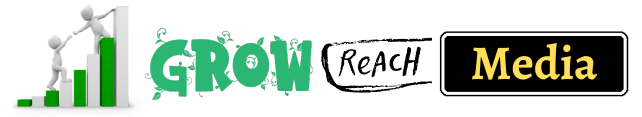




Now I’m creating a site and choosing a plugin for caching. Your article helped me a lot and answered many questions. Thank you!
Felling great that it helps you!!