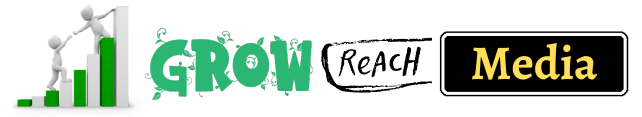Most bloggers start a blog to make money online. And Adsense is the first choice that can help them in reaching their goal.
In this blog, we are going to see some of the Best tips to get Google AdSense Approval fast and some of the things that you need to think about before applying for Google AdSense.
Also, we will see some of the common reasons for Google Adsense rejection.
It is not overly challenging to receive Adsense Approval for your website or blog if you comply with the conditions that Google sets up. Despite this, there are still a lot of people that struggle.
The reason for this is that they do not have adequate knowledge of the specific criteria that Google uses to decide whether or not to grant Adsense approval.
You need to have an understanding of these key parts, and if you are having trouble getting accepted into the Google Adsense program, you should also check the reasons that Google provides.
Do not worry if you have been rejected by Google Adsense in the past and do not yet understand the reason why; we are going to provide you with some Adsense requirements that will assist you in getting Google Adsense approval fastly.
First, let’s see
What is Google Adsense?

Google’s AdSense is an advertising platform that helps bloggers, webmasters, and site owners make money by putting ads on their sites.
Since it started in early 2003, AdSense has become the most popular advertising network. Millions of bloggers and website owners have joined to make money from their sites and blogs.
Google Adsense offers two types of ads
Display advertising – usually consists of banners or videos.
Text ads – from the title and a small description.
When a user clicks on an ad, in either case, they are taken to the website of the advertiser.
Google AdSense will help you in many ways. For instance, you won’t have to change the ads that your audience sees. Site owners just need to copy and paste the ad code into their site, and Google will start showing ads to their visitors based on their location, age, gender, search history, and other factors.
But Google AdSense makes it easy to advertise without any trouble. As a way to do this, you can “paste the “ad code” that Google AdSense gives you into the HTML source code of your site.”
The “ad code” will automatically post ads that are thought to be relevant to the site’s content.
For example, say you run a website for baseball fans. When you type in the “ad code,” ads for baseball gear and other sports goods will appear automatically.
When a site visitor is interested in an ad and clicks on it, an advertising reward (revenue) is made, which is good for you (or your company) as the site owner.
The least amount you can get from Google Adsense ads is $100.
It’s easy for a site with a lot of visitors to get them, but that can’t be said for small web resources.
Since this is a big company with strict rules about how to connect new sites, it might not be easy to work with it. Your website should have been up for at least six months, have at least 20 posts, and get a good amount of traffic. Even if you do this, Google is very picky about who they let publish on their site.
This ad network could turn down site owners if they don’t meet a few small requirements. At the same time, the company doesn’t let people fix their mistakes and try again.
6 Tips to Get Google Adsense Approval

Make sure your website is submitted to search engines
It is impossible to locate information on the internet without using a search engine. There is a wide variety of search engine access for users nowadays. Therefore, the time has come to publish our information on the internet and make it accessible via search engines. I know I mentioned that there are a lot of search engines available, but for the time being, we will only focus on the three most popular ones. If you carry out this duty,
Google will recognize that you have an understanding of how to deliver your material to the rest of the world. Therefore, merely use the webmaster tools provided by Google, Yandex, and Bing to submit and check your website. You should submit your sitemap in the appropriate location once you have access to the webmaster toolbars.
The indexing process on Google might take up to two weeks for many newly created blogs. Don’t fret about it, okay? Keep an eye on your website to see whether or not it indexes regularly. When you go to Google or Bing and type site: yoursite.com into the search bar, you’ll be able to check how many pages of your blog are indexed. You can get a faster index and boost the crawl speed by sharing the published item on social media platforms like Facebook, Twitter, and Google Plus.
Related Article – Google Adsense Alternatives
Create Basic and Important Pages
Having basic and important pages on your website is a must to make Google believe that you are a trustworthy and professional person whose purpose is to provide the right and honest information to the audience.
Here are some important pages to create before applying for Adsense
- About Us
- Contact Us
- Privacy Policy
- Terms And Condition
- Disclaimer
- Sitemap
We witnessed a lot of instances in which Google rejected a large number of fresh blogger requests due to the absence of the aforementioned key pages. From the dashboard of your WordPress installation, you can quickly construct these pages.
Simply type “sitemap generator” or “terms and conditions generator” into Google if you are unsure what information you are required to supply on such pages. After that, all you need to do is enter your name, the name of the website, and your email address, and everything else will be handled automatically for you. Using these online tools, creating even the most fundamental of web pages is a breeze.
If you have already created those fundamental pages, put links to them on the homepage of your website, much like I did in the menu of my footer. It is vital since doing so makes it possible for you to get Google Adsense approval in a couple of days.
Simple Design and easy navigation
The members of the Adsense quality assurance team have recommended that we create a layout for our site that is uncomplicated and easy. Every component that we put on our website needs to be justified in some way. The emphasis that Google places on design in order to enhance the user
Having a user experience navigation system is another crucial component in getting approved by Google AdSense. To provide the visitors to our website with a comprehensive understanding of its contents, we need to employ a navigation system that is both straightforward and appropriate. If visitors can navigate and comprehend the site with relative ease, then it will be much simpler to receive Adsense approval.
There are a great number of themes, both free and paid, available for use with the many different blogging systems. It makes no difference if you’re utilizing WordPress, a blogger, or any other type of content management system (CMS). Pick an AdSense-friendly theme, and put some thought into the structure of your site’s navigation.
If you are going to use WordPress, then you should go with the Generatepress theme since it is the best WordPress theme, it is very lightweight, and you can receive AdSense approval quickly on this theme. If you are going to use WordPress, then you should go with the Generatepress theme. In addition, you can utilize Generatepress Free on your website because the free edition of the software is user-friendly for beginners.
In conclusion, your website must have both a logo and a Favicon. Your website lacks a logo and a favicon, which are both essential elements to its overall design and its distinct identity. Make an effort to design a stunning logo that will lend an air of sophistication to your website.
Publish well-written content
Because content is king, it should go without saying that you need to provide content of high quality. You shouldn’t bother applying for Adsense if you can’t consistently produce unique and high-quality content on your site. Your content ought to be valuable to the people who read it.
We are aware that traffic is not essential to be approved for Google AdSense; nevertheless, to generate money with AdSense, you will need to have traffic.
When we talk about excellent content, we’re referring to the information that your audience needs but can’t get anywhere else. It is content that you produce as a reaction to having a comprehensive understanding of the challenges that your community faces daily.
Write for the people who will be reading your work, make sure that what you write can be easily read, make sure that your goals and the search engine’s intent are aligned, be trustworthy, keep your content current, and work on improving the structure of your website.
The result is information that is both appealing and useful, which your readers will appreciate. The Adsense approval trick described here is effective.
This is an essential step in the process of getting Adsense approval for your website. You ought to have at least 10–20 blog entries each containing at least 1,000 words and providing value to the people who read your blog.
Never, ever post content that has been copied elsewhere; if you do, your Adsense application will be denied.
Adsense only supports blogs that have a significant amount of textual content on their sites and provide value to the people who visit them.
Read Other Article – Step-by-Step SEO Guide
Avoid using copyrighted images
If you’ve ever downloaded photographs from Google, posted them to your blog, and utilized them there, you’ve probably done this. Don’t do this anymore. Even if you have already done this, you should still be sure to mention the source of the image, which is Google, in the caption.
I strongly recommend that you make use of photographs that are not protected by copyright. Consider using Unsplash, Pexels.com, or Pixabay.com if you are searching for photos that do not infringe on any copyrights.
Moreover, you can use Canva for creating images for your blog for free.
Because images are the most efficient way to transmit complex information to the user without forcing them to read, you need to give serious consideration to adding image alt tags to every one of your photos. However, Google has a hard time understanding what’s going on in photos, so you need to make sure to put ALT tags in all of your photos so that they can be easily read by Google.
Submit your website to the Google Search console
Search console is a part of Google that helps google to index websites and blogs fast. Also, you can check many data of your blogs in the console like which page of your website is indexed, any issue in your blog or articles, etc.
For submitting your website/blog to Google Search Console just
- Go to Seach.google.com
- Then enter the domain name of your website and press continue
- Then you have to Verify domain ownership via the DNS record
- Copy the code provided by Google
- Login to your Domain registrar
- Paste the code into the DNS configuration
- And submit verify
- DONE
Reasons Why Google Rejects Your Application

- You are creating plagiarised content
- You are not following webmaster guidelines
- You are not using enough images or videos in your articles
- Your blog has a navigation problem
- Your blog is under construction
- The ad code is not placed correctly or on a live page
- Ensure that your blog follows all Adsense program policies
- You are using a bot traffic source on your blog
- Your blog is in a language that is not supported by Google
In addition to these reasons, Google considers many other factors before approving a blog for Adsense. But if you follow these rules then the chances of getting your Adsense approved become higher.
Conclusion
In short, If you have a new blog, then write a good article in a short time at least 20. First, use a premium domain name and publish these must-have pages in the About Us, Contact Us, Privacy Policy, Terms and Conditions, Disclaimer, and Sitemap.
Once you apply for AdSense, you’ll get approved very easily. I received it within the first week using the rules above.
if you have any doubts regarding how to Get Google Adsense Approval Fast or you are not getting approval after many attempts then comment below, and we’ll surely try to help you get approval.
Thanks!!
More Articles