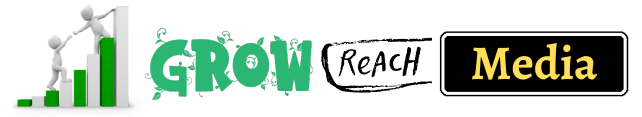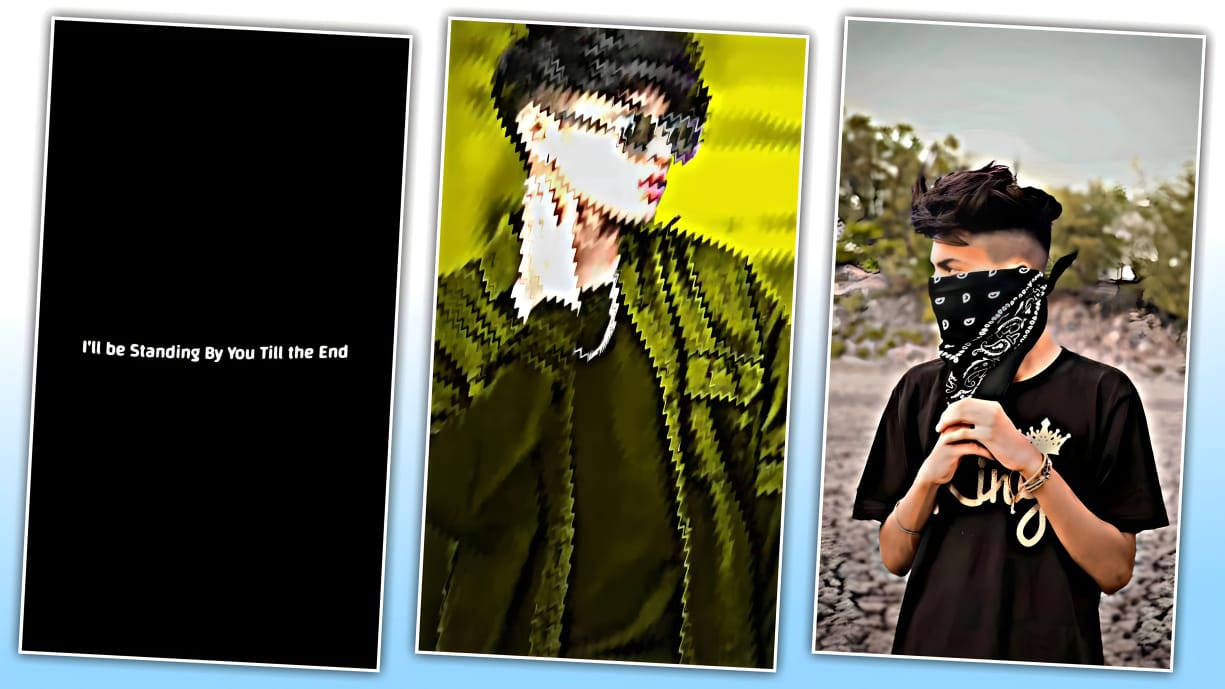Want to Grow your website traffic? Here’s another platform that many website owners forget to promote their content on, and don’t implement into their marketing strategies.
Although Pinterest differs from many other social media platforms, its users’ primary goal is the same: to share interesting and educational information with their followers and anyone else who comes across it. As a result, you want as many people as possible to see and interact with your Pins.
As a result, good SEO practices are required to ensure that your Pins reach the largest possible audience. This is our Pinterest SEO guide, which will help your images and accompanying text walk out on the channel and make it to the top of search results.
What is Pinterest?
Pinterest is a visual discovery engine for finding ideas such as food recipes, home improvement and fashion, and more. Pinterest may have some superficial similarities to Instagram, but beneath the surface, the two platforms are very different.
One of these is its focus on discovery. Pinterest is more often used for people to compile and collect images than it is for them to share their own photographs. There is a chance that further than one person will pin the exact same image onto their own personal boards. If you want to differentiate yourself from the crowd, you should add something of worth to the pictures that you pin, such as an original caption.
Pinterest’s audience is predominantly female. According to Omnicoreagency analysis, 77.1% of Pinterest audiences are female, with just 14.5% of Pinterest users being male. Pinterest’s strongest base of support can be found in the United States, where there are currently 86.4 million active users, followed by Brazil more than 26 million, and Mexico (Almost 18 million).
When it comes to age groups, 32 percent of Pinterest users are 18-29 years old, while 34 percent are 30-49 years old.
Pinterest’s internal advertising data suggests that the platform is most popular with 25–34-year-olds, who make up 36.5% of Pinterest’s total ad audience.
In comparison, Instagram statistics suggest the gender balance on that platform is more equal (50.7% male: 49.3% female) and has a slightly younger audience (30.1% of Instagram’s total ad audience is aged 18-24, 31.5% aged 25-34).
What Exactly Is Pinterest Used For?
Consider the website Pinterest to be an online pinboard or bulletin board that also includes organizational and bookmarking functions.
Find images you like on Pinterest or the web that you like and save them to your Pinterest bulletin board if you’re interested in a subject like cooking or decorating. You can create different bulletin boards to keep track of your interests and hobbies. Make a wedding board, a recipe board, and a decorating board, for example.
To make a recipe Pinterest board or fashion board, for example, search Pinterest for images of delectable meals or the fashion you want to try, then click on the image to get instructions. Save or pin that recipe to your recipe board and that fashion-related image to your fashion board to your so you can find it later.
Pinterest is a social media platform as well. Similar to Facebook or Instagram, users interact by following each other and liking and commenting on images. Save images from other people’s boards to your own, and send private messages to people with similar interests.
Pinterest SEO Guide for 2023

What is Pinterest SEO?
Defining your business Pinterest site to attract comments, shares, and followers from your ideal audience is all about search engine optimization (SEO) for Pinterest.
Pinterest can be thought of as a self-contained search engine that returns bright images with keyword-rich summaries of blogs, infographics, videos, and products. Pinterest’s primary mission, like any other search engine, is to provide its users with high-quality content.
Sure, they make money from advertising, but their business model only works if users can find pins they act to see regularly—whether through active search or the algorithm’s predictive magic.
Pinterest SEO Basics
Despite being primarily visual, Pinterest can benefit from several traditional SEO techniques. If you follow the same rules that you do when writing a blog post or running a Facebook, Twitter, or Instagram account, your Pins should start to gain more visibility.
You should optimize your Pinterest profile as well as any landing pages to which Pinterest traffic is directed. Additionally, whenever you pin an image, keep SEO in mind.
1. Sign up Or Use a Pinterest Business account
One area where Pinterest and Instagram are similar is that if you’re serious about your Pinning, you’ll need a Pinterest business account. This gives you access to analytics and the ability to run ads on your Pins. You can convert your account to a business account if you previously created a personal account for business purposes. Your Pins and followers remain the same, and your followers see the same account.
2. Consider and Choose Your Username Carefully
You should really pay attention to how you choose your username for Pinterest or for any other social media platform because it will determine how well your brand or business will be remembered by your audience. So select your username wisely. Your username appears in the URL for your profile. As a result, you should choose a username that is simple to remember catchy, and easy to find.
3. Include a high-quality “About You” section
When someone clicks on your profile picture on Pinterest, it takes them to your public profile page. A cover image, your profile picture, your username, and a paragraph of text can all be found at the top of the page. Make sure these images stand out and draw attention to themselves. Interestingly, some top Pinners choose to focus on their profile picture rather than their cover photo. Connect your website to Pinterest and include its URL in your Pinterest profile if you have one.
4. Make and optimize Pinterest boards that are relevant to your business
Pinterest is all about pinning interesting and useful images. You’ll want to pin these in a logical order. People searching for a topic related to your Pinterest account will be able to find a collection of Pins on the topic of their choice.
This also makes you more disciplined when it comes to pinning. You can limit your Pinning to images likely to interest your target audience by creating boards on a limited number of topics.
Hand-Picked Articles For You
- 11 Free Screen Recorders To Record High-Quality Videos
- Best Website Builders For Small Businesses In 2022
- Reasons Why Blogging Is Important for Businesses and Individuals
- InVideo Editing Software Review
- 3 Days Business Breakthrough Challenge Review
- Secret Email System Review – Email Marketing Strategies in One Ebook
- Bluehost Hosting Review- Is It Worth it for Beginners?
Learn How To Make Your Website Pinterest-Friendly

Pinterest isn’t just a one-way street. You aren’t merely attempting to create content boards that will pique people’s interests. You want people to Pin your images to their Pinterest boards as well.
It’s relatively simple to customize your website so that people can easily Pin your images. You can also send people in the opposite direction – from Pinterest to your website (or a customized landing page).
1. Add Save Buttons from Pinterest
Many blogs and websites include social sharing buttons. Instead of sharing a link to a website or blog page, Pinterest focuses on sharing a specific image.
After adding the Pinterest share button, If you click the Pinterest share button, it will take you to your Pinterest account (if you have one) and prompt you to choose a Board to which you want to Pin the image.
Many examples of Pinterest Save buttons can be found on the internet (usually in a set of social share buttons). If you run a WordPress site, there are a plethora of free and paid plug-ins to choose from, with SumoMe being one of them.
2. Include a Pinterest tag
The Pinterest tag can be used to track Pinterest conversions on your website. page visit, ViewCategory, Search, AddToCart, Checkout, WatchVideo, Signup, Lead, Custom: you can get conversion reporting for nine types of activity on your website and review it on Pinterest Ads Manager. Pinterest’s version of the Facebook pixel is the Pinterest Tag.
3. Claim your website and verify it
This step is also important. Pinterest gives you the option to claim your website, it helps you in building authority on Pinterest, so make sure you use that feature too. To gain access to analytics for Pins you publish from your site as well as for analytics on Pins created by others, you should “claim your website.”
After that, your profile picture will appear alongside any Pins from your site. In addition, a Follow button for your Pinterest account will appear next to your website URL on your profile, as will a ticked globe icon. A blue checkmark is given to verified merchants, while a red checkmark is given to verified accounts/creators.
Getting Your Pinterest Marketing Campaigns Off the Ground
Make a list of objectives for your Pinterest marketing
In Pinterest Ads Manager, you can create conversion campaigns to help you drive actions on your website that are tracked by the Pinterest tag. As part of this, you’ll need to figure out what your Pinterest marketing goals are and then choose the best conversion event to achieve them.
However, when it comes to Pinterest marketing, it’s best to start small. It’s much better to build a Pinterest presence and a reputation for sharing useful and relevant Pins before you start marketing.
With Pinterest SEO in mind, Let’s see how to post some pins

1. Determine the most effective keywords to use
Although using relevant keywords for Pinterest SEO may seem counterintuitive with such a visual medium as Pinterest, it is still valid. Examining current Pinterest trends and, if they apply to your niche, looking for related long-tail keywords to use in your Pins is perhaps the most valuable thing you can do.
Pinterest has an intelligent search engine that tries to provide users with the most relevant search results based on their intent.
So, how do you figure out which long-tail keywords are going to be useful to you? You can’t just go with any long string of words because it’s pointless to optimize your Pins for a phrase if no one searches for it.
Consider the row of related terms above the suggested Pins in the search results, where, in the above example, we found “Victorian rings.” These are more specialized options for a more general search topic.
Then you could use Pinterest’s guided search to find what you’re looking for. When someone types something into the search bar, Pinterest suggests terms. When you type “antique jewelry” into Pinterest’s search bar, for example, you’ll see a series of more detailed searches (along with a few jewelry businesses) appear.
These give you a good idea of what people are looking for (and longer terms are likely to be long-tail keywords.)
2. Match Your Preferred Keywords to Your Pinterest Boards
The next step is to consider how you can persuade Pinterest to include your Pins in people’s searches for relevant long-tail keyword terms. Start by creating appropriate boards to which you can pin relevant images.
Pinterest’s search engines can use boards to see how you organize your content. They’re also useful for humans because your boards are the first thing people see when they visit your profile. For instance, you could make a board for each important keyword term you want to concentrate on.
Make sure your board titles are clear and that you pin images that are eye-catching and relevant. Create unique board cover images to help people understand what each board is about.
3. Consider Your Pins Before Making Them
You might be tempted to Pin every image you come across that is related to your preferred keywords. People will be interested in your Pins, however, only if you add value to them. This is especially important on Pinterest, where a large number of people are pinning the same image.
Pin preferences change regularly, so it’s worth checking in now and then to make sure you’re still on track with your pinning.
Because Pinterest is a vertical network, they recommend that your Pins have a vertical image with a 2:3 aspect ratio. Pinterest recommends using Pins with a size of 1000 x 1500 pixels, but 600 900 pixels, 1200 x 1800 pixels, or 2000 x 3000 pixels are also acceptable.
People, on the other hand, only see your Pins in their entirety when they click on them. Pins in your feed have a width of 238 pixels (with their length proportional to that, although they will be cut off if they exceed 2100 pixels long).
You can also use “long pins,” which are perfect for infographics and should have a 1:2.6 aspect ratio. 1000 x 2100 pixels is the ideal size for a long pin.
4. Make Use of Extensive Descriptions
Pinterest’s descriptions are more important than those on many other social media platforms. Remember to include anything that could add value to your image in your copy, as well as your targeted keywords. Your descriptions should explain why your image will be beneficial to them. Your descriptions should be between 100 and 500 characters long, according to Pinterest
5. Make use of hashtags
You can use hashtags in your Pinterest image descriptions, just like you can on other social media platforms. To avoid appearing spammy, you should limit yourself to 2-8 hashtags per Pin.
Hashtags can help you promote your new Pins by increasing their visibility. This is because search results are displayed in chronological order, with the most recent Pins at the top of the page.
However, keep in mind that the primary goal of your description is to persuade your target audience that your content is valuable. As a result, you don’t want your hashtags to take up too much space in your description. It’s usually best to put them at the end of your description so they don’t get in the way of your creativity.
Summary Of Pinterest SEO
Ultimately, Pinterest is just another platform for social interaction. It wants its users to interact with one another and be social. Your pins are more likely to perform well if you interact with others on Pinterest. Make it a point to look at and follow the boards of others. Some of their relevant content has been pinned.
Pinning should be done regularly. Instead of having to create new content, you should Pin every day, even if it’s just repinning someone else’s images.
Make sure your content stands out above all else. If you’re not particularly creative, find the most creative person in your company and ask them to manage your Pinterest account.
Thanks for reading this Pinterest SEO Guide till the end, if you have a query then please comment below, and we’ll get back to your ASAP.