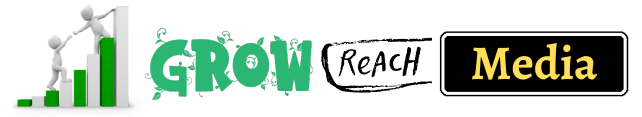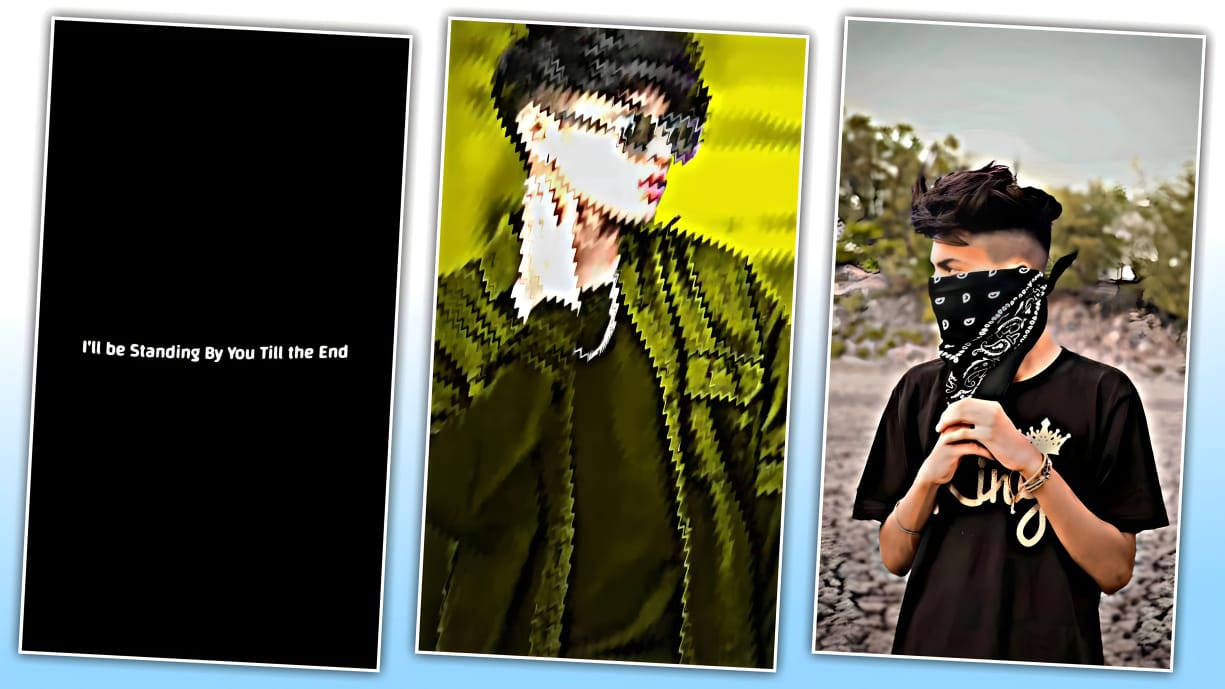iOS 16 & 16.5 Problems and Bugs Tracker: How to Fix Them?

Apple announced its new versions of iOS, iPadOS, macOS, watchOS and tvOS at WWDC 2022 (Worldwide Developer Conference). iOS 16 is the latest iOS version announced at the same event. Now the stable iOS 16 Update is rolling out to eligible iPhones.
With every new version of iOS, we encounter several bugs too. These issues are very common in the beta release but often persist in the stable or official release. For reference, we faced several bugs in iOS 15 last year, which made iOS 15 very buggy. Several users reported many bugs, including rapid battery drain, frequent app crashes, connectivity issues, etc. Let’s look at common problems we might face with the upcoming iOS 16.
List of All iOS 16.5 Bugs
iOS 16.5 is now available. We have started collecting user-reported issues.
- Continuous notifications for HomeKit users.
- The Apple ‘Lightning to USB 3 Camera Adapter’ fails to charge.
- iOS 16.5 causing battery drain issues.
- CarPlay in iOS 16.5 affects skip forward and volume buttons.
- Wi-fi gets disconnected automatically.
If you are facing any other bugs, please write in the comment section or tag us on Twitter @dealntech. We will add it here.
UltFone iOS System Repair [Safe & Quick]
Resolve the “iOS 16.5 Bugs” problem effortlessly with UltFone iOS System Repair. This cutting-edge software fixes 150+ iOS system issues without compromising data integrity, guaranteeing optimal device performance. Moreover, its intuitive interface makes it easy to use. It supports all iOS versions and iPhone models, including the latest iPhone 14 series and iOS 17 Beta/iPadOS 17 Beta.
Follow the below step to use:
- Download and install UltFone iOS System Repair from the official website.
- Connect your iOS device to the computer using a USB cable and select “Deep Repair.”
- Follow the on-screen instructions to download the firmware package and start the repair within a few minutes.
List of All iOS 16.3.1 Bugs
iOS 16.3.1 is now available. The update includes multiple bug fixes, such as unresponsive Cloud settings, Siri requests, and Crash Detection optimization. You can see all user-reported iOS 16.3.1 problems below.
- Google Photos crashed after iOS 16.3.1 update (Fixed)
- Cellular Data Not Working
- Game Center login issue
- View Full HDR is broken
List of All iOS 16.2 Bugs
Apple released iOS 16.2 on December 13 as the second major iOS 16 operating system update. It brings several new features, including the freeform app, Apple Music Sing, Advanced Data Protection for iCloud, SharePlay support in Game Center, and Live Activities for the Apple TV app. The update also includes several improvements and bug fixes. You can see all user-reported iOS 16.2 problems below.
- Apple CarPlay Shows “Spotify is Offline“.
- AirPods Case Shows 0% Battery.
- AirDrop isn’t functioning correctly.
- Youtube Something Went Wrong Issue.
- The call automatically switches to the speaker and mute.
- Horizontal lines appear on the screen for some users.
- Battery Drain issue after installing iOS 16.2 RC Beta.
- Blank Widgets.
- Blank wallpapers on the home and lock screen.
- Wi-Fi disconnection problem.
- Apple Music Sing is not available (Fixed)
- The app crashes and freezes.
- Issues with cellular data and signal reception.
Read: Should You Update to iOS 16.2?
List of All iOS 16.1 Bugs
iOS 16.1 stable version was released on October 24. The update includes several bug fixes. However, new issues have appeared for several iPhone users. You can see all user-reported iOS 16.1 problems here.
- Users are facing battery drain issues after updating to iOS 16.1, especially with the iPhone 13 series.
- On iPhone, selecting Highlight or copying the contents of the image description pop-up is impossible.
- Users are experiencing a weird bug in iOS 16.1 where the alarm icon shows up even when no alarms are set.
- iOS 16.1 Wi-fi Bug: Users are unable to cannot use Wi-Fi at all. The connection is unstable, disconnects constantly and experiences extremely slow speeds when connected.
- Several users are reporting problems with using Face ID after updating to iOS 16.1
List of All iOS 16 Bugs
1. App Crash Issue: iPhone users are encountering an app crash issue after installing iOS 16. It should be noted if your TikTok app has crashed on iPhone running iOS 16, then do not worry, as this is a global issue. It will fix soon.
2. Scrolling Bug: iPhone X Devices running iOS 16 are facing scrolling issues. Scrolling is not working properly unless you use two fingers.
3. Unable to Update Apps: There is an issue accepting T&Cs in App Store on iOS 16. Users are getting the “There was an error. Please try later” error.
4. Lock Screen Widget Issue: An iOS 16 bug affects all third-party Lock Screen widgets. To fix the issue, navigate to the Settings app> General> Language & Region. Now toggle your temperature setting back and forth, and then you should be all set.
5. Battery Drain Issue: Several iPhone users are complaining about severe battery drain. It should be noted that battery drain after an iOS upgrade is normal as your device re-indexes apps and data. The issue usually resolves itself within 48 hours.
6. Bug on apps and games: There is a bug with the system’s three-finger gestures and affecting gameplay. You can read a game developer’s tweet here.
7. Screen: Some iPhone Users are Facing Screen Flickering problems.
8. HDMI: iOS 16 breaks the HDMI functionality for some iPhone users.
9. Wallpaper: The depth Effect is not working.
10. Weather App: The other recent bug in the list is the weather application not providing accurate information. Many users have reported that the weather app on iOS 16 is inaccurate in forecasting weather and temperature. It also crashes whenever new locations are added.
11. Other Bugs: Camera issue of shaking and vibrating, Excessive copy/paste permission prompts, Display appearing entirely black, Unavailable VoiceOver, and Unresponsive touch input. To fix all these bugs, update your iPhone to iOS 16.0.2 version.
iOS 16 Problems with Solutions
The iOS 15 is known to be the most unstable iOS update of all time. We might get a similar unstable experience with iOS 16. We may encounter the following common problems.
1. iOS 16 Rapid Battery Drain
Battery drain has been an issue on iOS for a long time. Battery draining is caused by inefficient battery usage and a lack of optimization for Apps. This issue is not minor and could be a big problem for many users.
iOS 15 faced a rapid battery-draining issue for a long time until Apple finally fixed it with iOS 15.4.1. So the battery draining issue on iOS 16 may not get resolved by Apple until Q4 2022. You can toggle some settings to control the battery drain to a certain extent. Recommend settings are to turn off Background App Refresh and Location Services as these are very power-hungry features. Also, enable the Low Power Mode
2. iOS 16 App Crashing Issue
Any new iOS version is designed to best work with the latest and updated applications, and iOS 16 is no exception. Hence many users might encounter app crashes where some apps crash at launch and others while in use. You can get rid of it by updating the outdated apps on your iPhone. If the app is already running on its latest version, you can try deleting and reinstalling it.
3. iOS 16 Wi-Fi Not Working
Wi-Fi issue has been a common problem for almost every new iOS version. We might see a Wi-Fi connectivity issue on iOS 16 too. This problem can be resolved in three different ways.
- Try turning ON/OFF the Wi-Fi.
- Forget the Wi-Fi network and reconnect. To do this, tap on the blue “i” icon on the right and tap on “Forget This Network”.
- Reset network settings by navigating Settings >General >Transfer or Reset iPhone >Reset >Reset Network Settings.
4. iOS 16 Touchscreen Unresponsiveness
An unresponsive touchscreen is, by far, the worst nightmare for any smartphone user. And unfortunately, there is no permanent solution to this frustrating problem. But don’t worry; some solutions can fix the issue temporarily.
As previously stated, update any outdated apps on your iPhone. If the problem persists, you can try to force restart your iPhone, which may fix the issue but only for a limited time. You can hard reset your iPhone using the following procedure:
- On iPhone 8 or later: Press and quickly release the volume-up button. Do the same with the volume down button. Now press and hold the button and release it once the Apple logo appears.
- On iPhone 7/7 Plus: Press and hold the volume down button and power button simultaneously and release them once the Apple logo appears.
5. iOS 16 Bluetooth Not Working
Like the Wi-Fi connectivity issue, the Bluetooth connectivity issue has also existed on almost every version of iOS. This issue should not be a surprise for iOS 16. Your iPhone may refuse to connect to other devices via Bluetooth. You may also encounter frequent Bluetooth disconnections. The problem can be resolved by:
- Turning ON/OFF the Wi-Fi.
- Forget the Wi-Fi network and reconnect. To do this, tap on the blue “i” icon on the right and tap on “Forget This Network”.
- Reset network settings by navigating Settings >General >Transfer or Reset iPhone >Reset >Reset Network Settings.