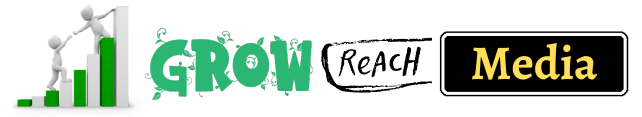AirTag Inside Luggage: Everything You Need to Know

While travelling, there is always a concern about stolen luggage and belongings. That’s why travelling with belongings can be a stressful experience. For an air traveller, it is more stressful. If you can track your luggage from anywhere during travelling, that will be highly amazing and helpful. Don’t worry; now you will be able to track your belongings while you are travelling.
Apple has introduced a new technology called “AirTag” to easily track your luggage and belongings during travelling. It is a fantastic technology for a regular traveller. It is a very new gadget from Apple.
What is Apple AirTag?
Apple AirTags is the latest innovative electronic device from Apple. It tracks your luggage and belongings, including keys, backpacks, etc. You can connect this device with any Apple device via Bluetooth. Apple AirTags lets you know the exact location of your luggage and belongings using Bluetooth technology on any Apple device. You can track your luggage location using Apple’s Find My app. It makes it easier to find your belongings.
Does AirTag work inside luggage?
The answer is yes. Apple built this device to send and receive Bluetooth signals even when enclosed within a luggage or suitcase. So, there is nothing to worry about. This fantastic device works fine even inside your luggage. Many say that the AirTag connectivity works best inside your luggage.
Is it Legal to Place AirTag inside Luggage?
Yes, the FAA (The Federal Aviation Administration) has approved using an AirTag inside the luggage. Even putting the AirTag inside your luggage is the best and safest option, as it avoids accidental removal. Although, some electronic devices are restricted to put inside the bags. But, this rule does not apply to Apple AirTag.
Place the AirTags Inside or Outside Luggage: Which is the best?
As we have already said, Apple AirTags work better inside luggage than outside. Another reason you should put your AirTag inside your suitcase or luggage is for safety purposes. Placing AirTag inside your luggage means your belongings and Apple AirTag will be safe from any thief or accidental removal during travelling. So, we suggest you put your AirTag inside your luggage.
How to Connect your AirTag with your iPhone?
To use this fantastic device, you first need to connect it to your iPhone device. It is effortless to connect your AirTag to your iPhone.
- Turn on two-factor authentication.
- Now, enable the Find My app and Bluetooth connectivity.
- You have to ensure that your iPhone should be connected to the internet.
- Active the AirTag by removing the battery tab.
- Once it is active, you will hear the welcome sound from the device.
- Now, keep the AirTag close to your iPhone.
- A setup prompt will appear on the screen.
- Follow the on-screen instructions to set it up.
- Give a name and finish the setup process.
- Once setup is done, you can put your AirTag inside your luggage.
Can You Share AirTag’s Location?
Unfortunately, you can not share an AirTag’s location with others as AirTag is associated with only one Apple ID. It is designed like that. That’s why Apple’s Family Sharing feature does not support sharing AirTag’s location feature. Several users are disappointed for lacking this feature with AirTag.
Can You Connect AirTag with an Android Device?
No, You can not use Apple AirTag with any Android device. Apple AirTag can be controlled by using Apple’ Find My app only. It uses the Find My network and U1 chip for communication. That’s why Apple AirTag does not work with Android devices.