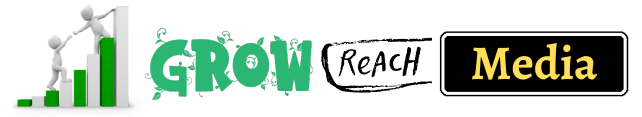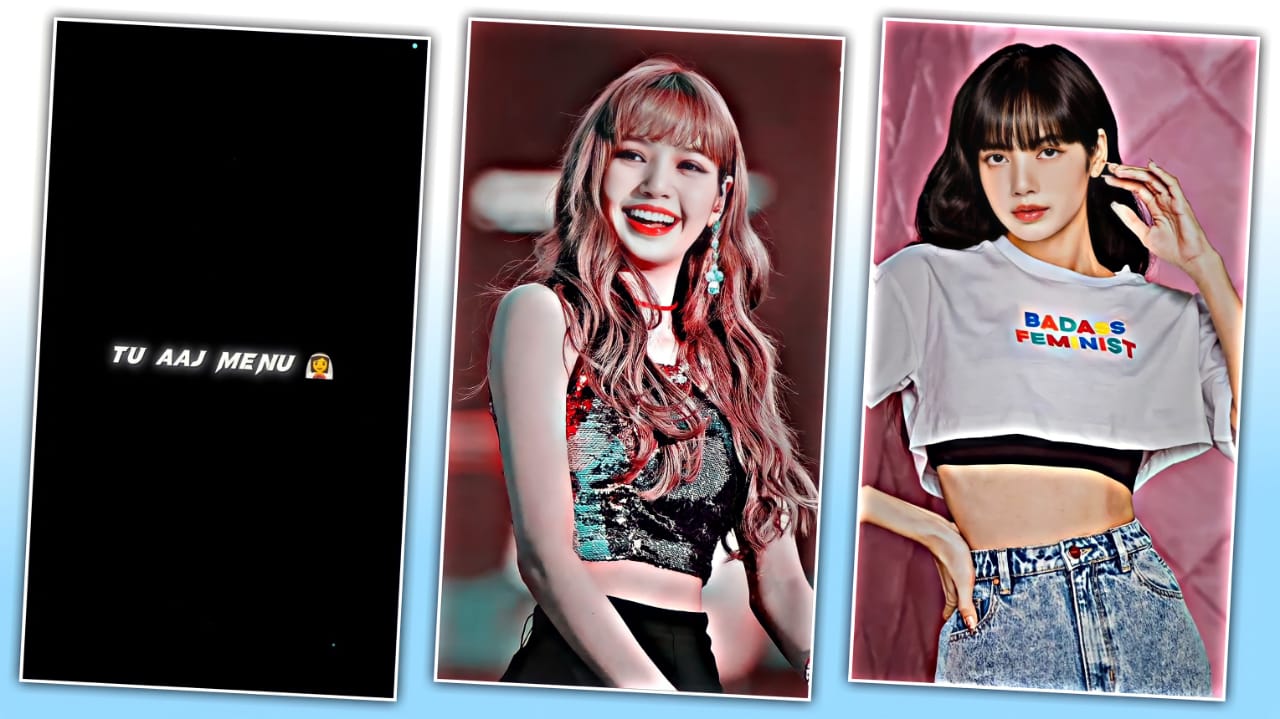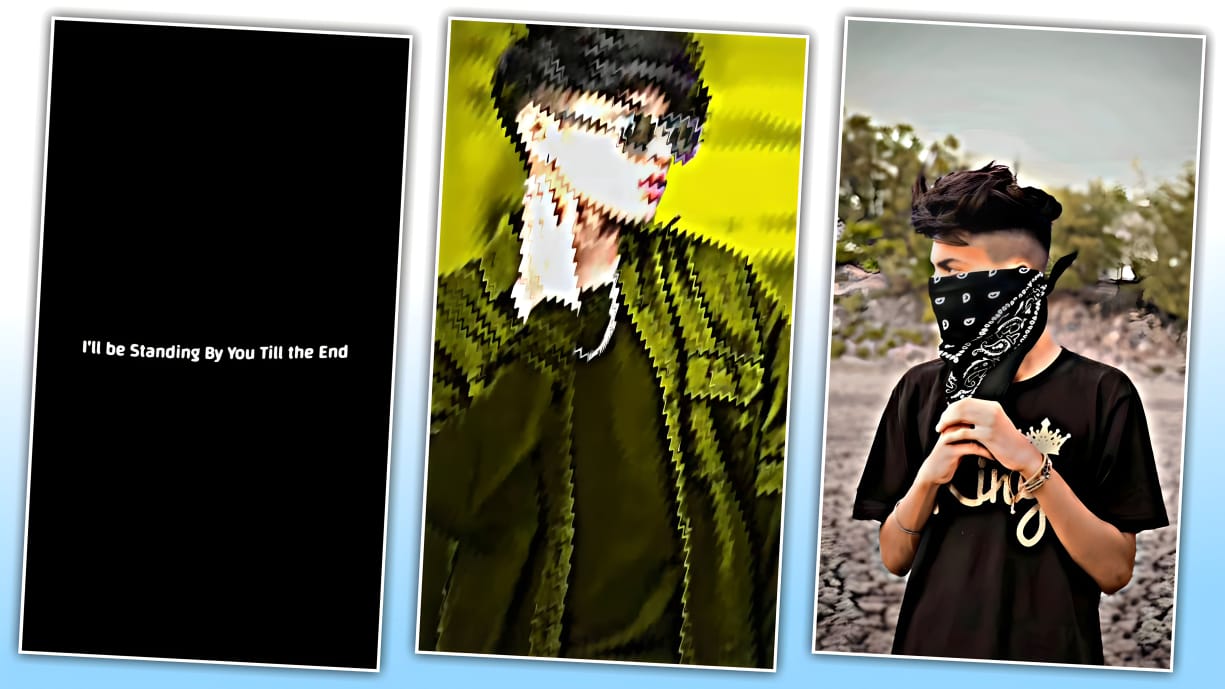9 Step-by-Step Guides to Buy Medical Insurance Online

In this day and age when people are busy, hardly does anyone want to meet an insurance agent physically to buy medical insurance. Thanks to the influx of the internet. It gives you the most convenient and feasible way to compare several health plans and purchase one that meets your needs.
Luckily, many popular health insurance companies are offering their products online. At InsuranceDekho, we offer you plenty of deals and offers when it comes to finding the best mediclaim online. Coming equipped with advanced tools, we can provide you with health insurance quotes according to your budget. As a leading portal, we can also assist you in figuring out which medical plan is suitable for you.
Here are 9 step-by-step guides to shopping for medical insurance online.
Step 1.
First of all, look for a popular online portal like InsuranceDekho.
Step 2.
Visit the health insurance page on the website. You will see a form. Fill in it with the correct details like your name, age, city, mobile number, number of members to be covered, annual income, occupation.
Note: all the information with us will remain safe.
Step 3.
After filling in the details, click on the ‘View Instant Quote’ tab.
Step 4.
You will see the different plans of different insurance companies in India.
Step 5.
Shortlist 2 or 3 quotes depending on your needs, budget. Compare them together based on premium, inclusions, exclusions, the sum assured the requirement of pre-medical tests, and so forth.
Step 6.
Once you find the best suitable policy, click on it. You will get directed to a health declaration form. Here, specify your nature of medical history, occupation, and other required details.
Step 7.
On the health declaration form, you will have an option to add riders and benefits of the plan. Fill in the form. This health declaration form is important for a timely, hassle-free claim settlement. If you conceal any fact, it will cost you later.
Step 8.
Once you fill the declaration form, you will be redirected to the insurer’s official website. On this site, choose your payment option like whether you want to pay via debit/credit card, net banking.
Step 9.
Once you make the payment successfully, you will receive a digitally signed copy of the policy on your registered email id. Print this document and retain it for claim settlement.
Buying a mediclaim policy online is not difficult. It’s easier than the traditional mode of purchase. If you are confused at any point, then request a callback from us. Our experts will get in touch shortly.