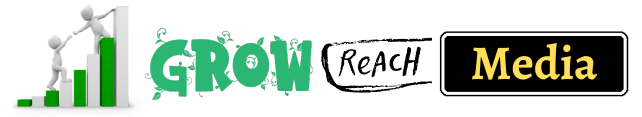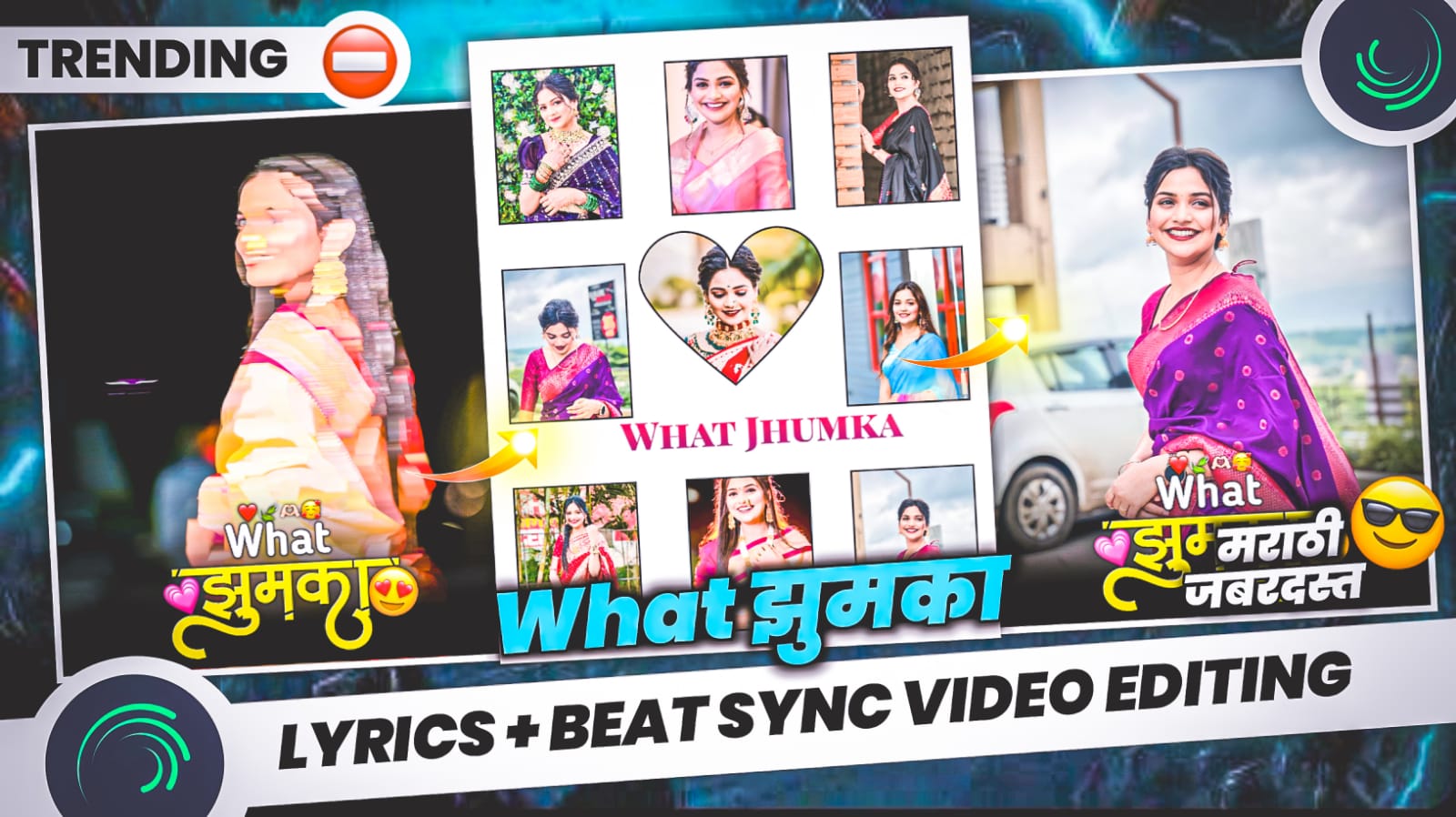Best Noise Cancelling Software for Windows and Mac in 2023

Distractions affect your work adversely. One of the most common distractions is noise. There is no escape from the noise, whether at work or home. Barking dogs, crying babies, construction work, keyboard sound, room echo, etc., can be very distracting. Under such circumstances, you will need good noise-cancelling software to eliminate the noise and help you focus on your work.
A noise-cancelling software helps remove unwanted noise from your surroundings. It can be inconvenient while streaming live, editing videos, attending online meetings, etc. Good noise-cancelling software should be easy to use and cancel noise accurately. There are several high-quality noise-cancelling software available for Windows and Mac. Here we will show you the best noise-cancelling software for your Windows PC and Mac. You can choose the one that best suits your needs.
List of Best Noise Cancelling Software in 2023
- Krisp (Free Forever)
- LALAL.AI Voice Cleaner (free for up to 10 minutes)
- SoliCall
- NoiseGator
- Audacity
1. Krisp
Krisp is one of the best and most popular noise-cancelling software. It offers highly accurate noise-cancellation for your Windows PC. Using this software, you can easily cancel out the noise in your surroundings. The software is straightforward to use. You can cancel out all kinds of noise with just one simple click. Now, barking dogs, crying babies, construction work, keyboard sounds or room echo will not hinder your focus on work. You can peacefully focus on your work and get it done on time.
The Krisp software supports all kinds of microphones, headphones and speakers. You can select the mic or speaker from which you want to cancel the noise. This software was awarded as one of TIME’s’ best inventions of the year 2020. You can also record your voice using its in-built voice recorder.
It is best for individuals and small teams. Furthermore, the audio processing is done locally on the device, making it 100% secure. It also has a free plan to test and try the software yourself.
2. LALAL.AI Voice Cleaner
LALAL.AI Voice Cleaner offers an AI-powered noise cancellation technology that removes the annoying noise from an audio or video file. Its advantages include cleaning up call recordings, making vocal recordings sound better, and removing background music. So its algorithm cancels unwanted sounds and offers us a crystal clear voice. Whether you use the Desktop or Mobile, it works on any device. The best thing about LALAL.AI Voice Cleaner is that you can try it for free for up to 10 minutes. However, if your audio/video file is above 10 minutes, you can buy either a Lite ($15) or Plus ($30) pack that provides 90 Minutes and 300 Minutes of recording. Here are the simple steps:
- Launch LALAL.AI Voice Cleaner on any device.
- Upload your track by clicking the Select Files option.
- Tap on the PLAY icon next to the Voice preview to hear a portion of the voice separated from the background noise.
- You can now clean up the track in full.
- Choose either Free or Paid packs.
- That’s it; the tool will remove the background noise, and you will get your voice track.
3. SoliCall
SoliCall is an innovative noise-cancelling application explicitly designed for phone calls. The SoliCall software is a professional software for improving the audio quality of phone calls. It is best for individuals and call centres. This software is based on profile-based and reference-based noise reduction technologies.
Its “profile-based” noise reduction technology focuses not on unwanted sounds but on the speaker’s voice. It identifies the human voice and separates it from the noise.
With its “reference-based” noise reduction technology, it removes background noise along with human voices. This means that any nearby conversations will not be audible.
SoliCall is compatible with many devices and platforms. It is best suitable for call centres to cancel out incoming and outgoing human voices. It also offers a 3-day free trial period to test the software for yourself.
4. NoiseGator
It is a lightweight noise-cancelling software for VOIPs such as the Skype application. It can filter noise during voice recording and video calls. The software works on the gate principle that routes through audio input to an audio output. The gate filters out any sound under a certain decibel level. It can filter out the noise in real-time, so now you can focus on working on recording your podcast, video editing or online meeting without any distractions.
The software is a simple yet ingenious noise cancellation software for your Windows and MacOS. It will be a great choice if you want simple, easy-to-use, and reliable noise-cancelling software.
5. Audacity
Audacity is a free cross-platform audio editor and recorder. It is available for both Windows and macOS. Audacity can be used to record and edit audio and apply effects such as noise reduction. The Noise Reduction effect is helpful to remove or reduce background noise from audio recordings.
To use the Noise Reduction effect, you need to select the section of the audio that contains only the noise you want to remove. Now you can open the Noise Reduction effect dialog box by heading over to Effect > Noise Reduction.
It should be noted that the Noise Reduction effect may not be able to remove all of the noise from the audio. The amount of noise that can be removed will depend on the noise type and the audio recording quality.
Conclusion
These were our top picks for the best noise-cancelling software for 2023. You can choose the one that is best for you. All the above software is compatible with both Windows and Mac. We hope you have improved the audio in the video by removing unwanted background noise. Write them down in the comments section below if you have any queries. We will try to help you out.